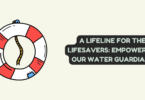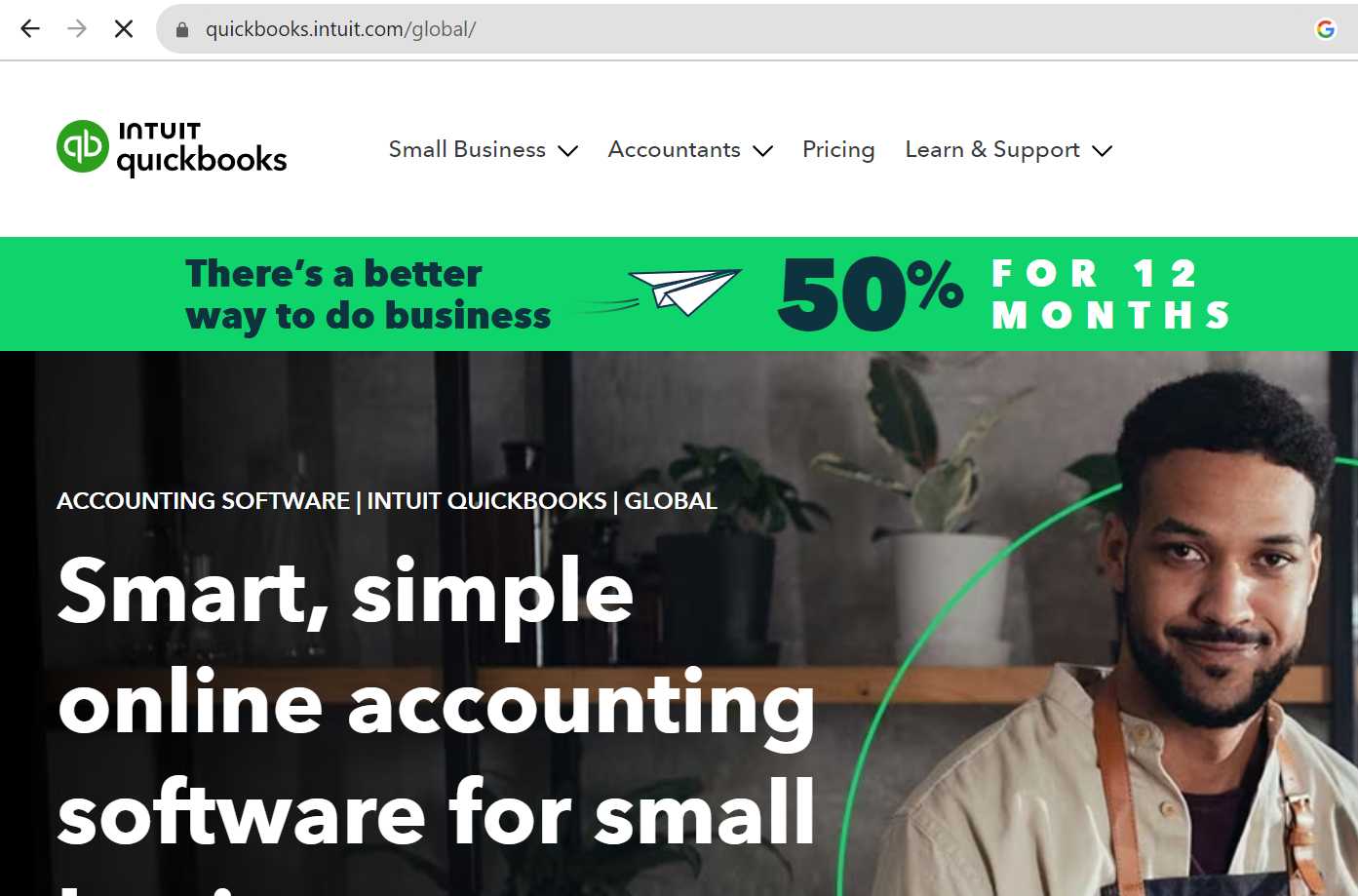
QuickBooks
For businesses with employees, running payroll correctly is essential for keeping your workers happy and your business compliant with all local laws. That’s why many businesses, small and large, turn to automated payroll software to run the process for them. These third-party software systems run payroll quickly and accurately, freeing up business owners and HR professionals for more involved work.
If you’re a small business looking into purchasing payroll software of your own, two popular options are Gusto and QuickBooks. Though both are reputable and high-quality services, it’s true that one system might suit your business better. How do you determine which one is best for your business needs?
If you’re caught between these two payroll software systems, don’t fret: this guide will help you diagnose your specific payroll needs and determine which of the two is best for your business.
Gusto Overview
First of all, let’s look at Gusto. In its entry-level Simple Plan, Gusto includes single-state full-service payroll, tax, and filing automation, basic hiring and onboarding tools, health insurance brokering, and benefits management.
With their more expensive Plus Plan, Gusto supports multi-state payroll runs, next-day direct deposits, workforce cost reports, and PTO, time tracking, and project management tools.
Finally, with its illustrious Premium Plan, Gusto offers all of the above plus HR resource management, compliance alerts, dedicated payroll and HR support, full-service migration, health insurance broker integration, R&D tax credit discounts, performance reviews, and employee surveys and insights.
In short, while the Simple Plan is great for businesses looking to expedite their basic payroll and HR processes, the Plus Plan’s main draw is additional payroll business management tools, and the Premium Plan’s main draw is faster migration and more in-depth support for HR.
From our in-depth review, we’ve assembled a quick summary of the pros and cons of Gusto.
Pros:
- Cloud-based service, allowing management from anywhere
- Robust automation, running payroll, and filing local, state, and federal taxes hands-free
- Simple and Plus Plans offer good value for payroll services, while Premium Plan promises quick and dedicated migration and onboarding services
Cons:
- No dedicated mobile app for payroll management – only for employees
- Lack of transparency and details on features
- Reports of poor customer service and problem resolution
QuickBooks Overview
Next up, we have QuickBooks by Intuit. Though Intuit is more well-known for its accounting solutions, it also offers payroll solutions, which can then be easily integrated into its other software products.
With Payroll Core, QuickBooks offers full-service automated payroll runs and tax filing, unlimited 1099 e-filing and payment, and next-day direct deposits. They also partner with third parties to offer insurance, 401(k) plans, and worker’s comp administration.
Next, with Payroll Premium, QuickBooks adds on GPS-powered time tracking, expert payroll review and support, and a third-party powered HR support center.
Finally, with Payroll Elite, QuickBooks includes expert setup, time and project tracking, tax penalty protection, expert support, and personalized HR advice and support.
In short, while QuickBooks’ Payroll Core offers all you need to run payroll and file taxes, its Premium and Elite plans offer relatively little additional value. Evidently, the draw of Quickbooks is its easy integration with the rest of Intuit’s offerings, as seen by how they promote their payroll and accounting services as bundle deals.
From our in-depth review, here’s a summary of QuickBooks’ pros and cons:
Pros:
- Easy to integrate with Intuit’s other software services, such as for accounting
- Great website and mobile app
- Offers both online and desktop applications
- Options to try Quickbooks free for 30 days, or buy now and save 50% off for three months
Cons:
- Little HR support
- No multi-state payroll support
- Poor customer reviews and customer service
- Non-payroll services are all provided by exclusive third parties
Cost and Features Comparison
Talking about individual services is fun and all, but how much do these services cost? And which one is better? To start off our Gusto vs QuickBooks comparison, let’s take a look at each vendor’s plan pricing below.
| Entry-Level Plan | Mid-Level Plan | Advanced-Level Plan | |
| Gusto | $40/month + $6/employee/month (Simple Plan) | $80/month + $12/employee/month (Plus Plan) | Exclusive pricing; contact Gusto for details (Premium Plan) |
| QuickBooks | $45/month + $6/employee/month (Payroll Core) | $80/month + $8/employee/month (Payroll Premium) | $125/month + $10/employee/month (Payroll Elite) |
Laid out like this, we can see that while Gusto charges marginally less for its entry-level Simple Plan, QuickBooks charges less for its mid-level Premium Plan and is the only one of the two to offer concrete pricing for its advanced-level plan. This corroborates our user experience of QuickBooks being more accessible and easier to use.
However, from our description of features, it’s undeniable to say that Gusto has the more robust product offering in all aspects at all price points: offering multi-state payroll runs for employees on the go, comprehensive in-house HR support, and a wider network of insurance, savings, and project management tools.
A big point of contention between the two is the availability of third-party HR and benefits services. Gusto serves as a broker between you and multiple different carriers for different plans, and supports integration even outside of their network. Meanwhile, QuickBooks only supports benefits through its designated partners. In other words, Gusto is much more flexible.
On the other hand, the only things that QuickBooks can offer that Gusto can’t are a mobile and desktop app, and integration with Intuit’s accounting services program.
When Should I Use Gusto?
If you’re starting a business from the ground up, Gusto is a great modern service to help you manage payroll, employees, and HR all from one place – just with its Simple Plan! And with each package tier, the benefits only increase with multi-state payroll, comprehensive HR support, and project management tools.
Gusto is best for:
- Small businesses
- Businesses with remote employees
- Businesses that need more HR and payroll support
- Businesses that want more benefit vendor options
Between Gusto’s three product plans, we’d recommend splurging for the Plus Plan, which provides several useful perks on top of the comprehensive benefits of the Simple Plan.
When Should I Use QuickBooks?
On the other hand, if your business is looking to buy several software services in one fell swoop, QuickBooks’ main draw is its easy integration with other Intuit tools, such as its advanced accounting, bookkeeping, time tracking, and enterprise-level software.
Quickbooks is best for:
- Enterprise-level businesses and companies that plan to quickly scale to enterprises
- Businesses with on-site workers
- Businesses that need more accounting support
Between QuickBooks’ three product plans, we’d recommend you start with the Payroll Core plan, as the more expensive plans offer relatively little additional value.
Conclusion
As a small business looking to manage and scale operations, running payroll accurately and quickly can be a huge challenge. While Gusto and QuickBooks can both offer automated payroll runs and tax filings, their pricing, additional features, integrations, and scaling capabilities vary greatly. In short, Gusto is more affordable and useful for small, remote businesses who need HR support, while QuickBooks is more suited for mid- to large-sized businesses who need accounting integrations.
With this clear-cut comparison, you hopefully have all the information you need to make a decisive purchase decision, finding the right payroll software for your unique business needs.