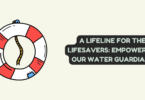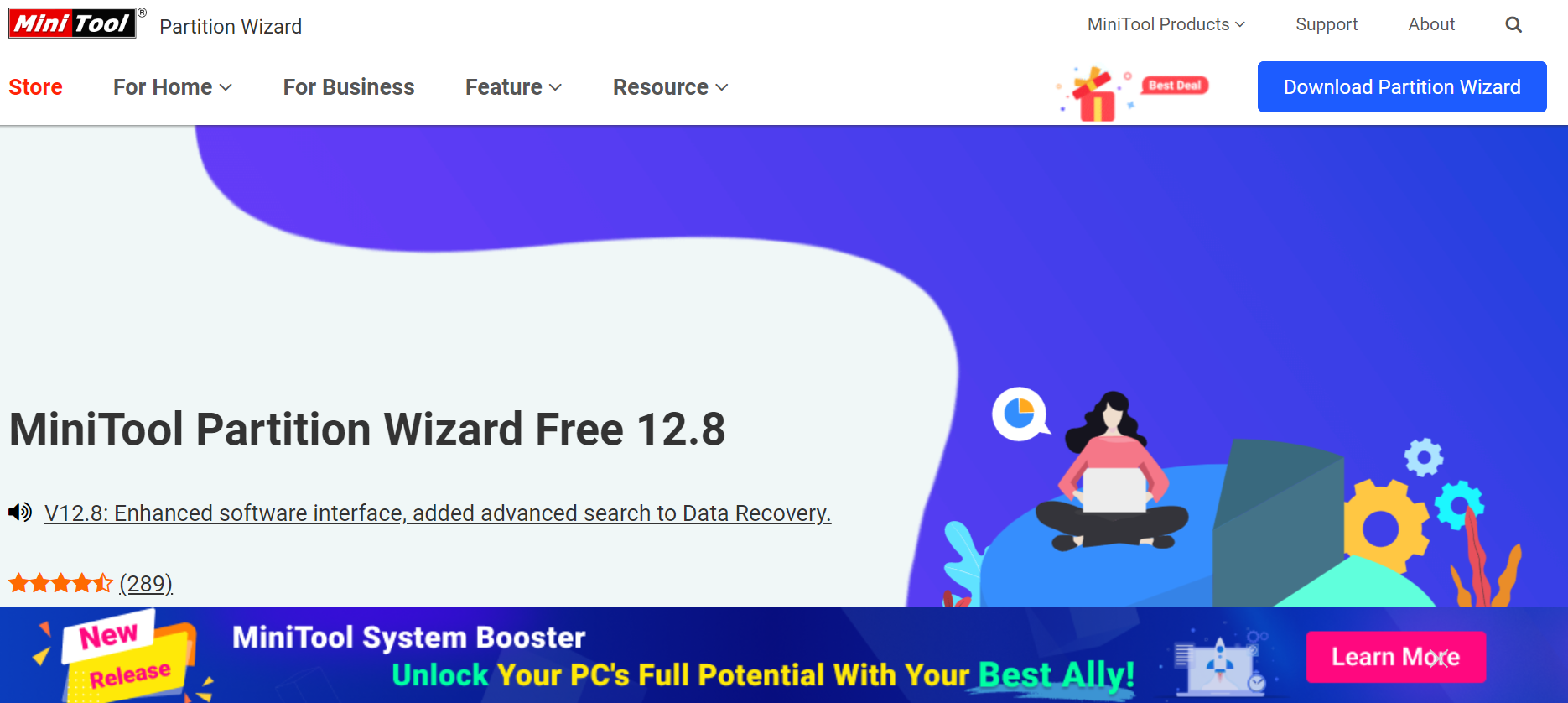
MiniTool Partition Wizard
Partition management is a critical aspect of maintaining a healthy and well-organized computer system. MiniTool Partition Wizard has established itself as a popular choice for users seeking a reliable and user-friendly partitioning tool. In this review, we will explore the key features, functionalities, and overall performance of MiniTool Partition Wizard.
Key Features of MiniTool Partition Wizard:
1. Intuitive User Interface:
- MiniTool Partition Wizard is known for its user-friendly interface, making it accessible for both beginners and experienced users.
- The design ensures that users can navigate through various features with ease, promoting a hassle-free partitioning experience.
2. Partition Management:
- The software provides a range of partition management tools, allowing users to create, delete, format, move, and resize partitions.
- Partition management features are presented in a clear and organized manner, simplifying complex operations.
3. Data Recovery:
- MiniTool Partition Wizard includes a data recovery module that enables users to retrieve lost or deleted partitions and data.
- This feature adds an extra layer of security, especially in scenarios where accidental data loss occurs.
4. Disk Copy and Cloning:
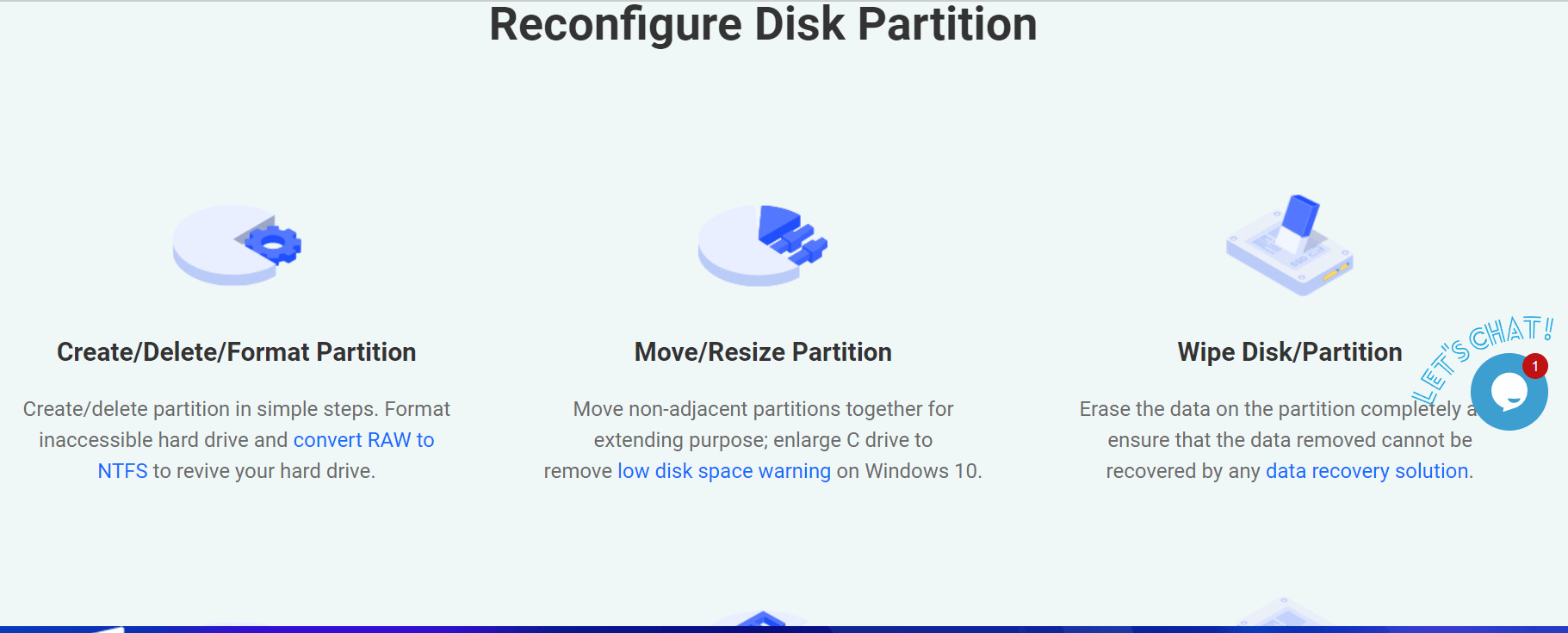
Features of MiniTool Partition Wizard
- Users can leverage the disk copy and cloning features to migrate their operating system or create backups efficiently.
- This functionality is valuable for upgrading hardware or safeguarding data by creating duplicate disks.
5. Partition Alignment:
- The software includes partition alignment tools to optimize the performance of SSDs and HDDs.
- Aligning partitions correctly can lead to improved overall system speed and responsiveness.
6. Dynamic Disk Management:
- MiniTool Partition Wizard supports dynamic disk management, allowing users to resize, extend, and convert dynamic disks without data loss.
- This feature is particularly beneficial for users dealing with advanced storage configurations.
Performance and Reliability:
1. Stability and Speed:
- Users often commend MiniTool partition manager for its stability during partitioning operations.
- The software tends to perform operations with speed and efficiency, minimizing downtime and waiting periods.
2. Compatibility:
- MiniTool Partition Wizard is designed to be compatible with various Windows operating systems, including the latest versions.
- This compatibility ensures that users can seamlessly integrate the tool into their existing systems without concerns about software conflicts.
3. Resource Usage:
- The software is known for its relatively low impact on system resources.
- Users appreciate that partitioning tasks can be performed without significant strain on CPU or memory resources.
User Feedback and Reviews:
1. Positive User Experiences:
- Many users express satisfaction with the ease of use and effectiveness of MiniTool Partition Wizard.
- Positive reviews often highlight the software’s ability to simplify complex partitioning tasks for users with varying technical expertise.
2. Data Recovery Success Stories:
- Users who have experienced data loss praise the data recovery feature for successfully retrieving lost partitions and files.
- The effectiveness of this feature contributes significantly to the overall positive sentiment around the software.
3. Reliability in Critical Scenarios:
- MiniTool Partition Wizard receives acclaim for its reliability in critical scenarios, such as disk cloning or partition resizing during OS upgrades.
- Users appreciate the software’s ability to handle these operations without compromising data integrity.
Potential Drawbacks:
1. Free Version Limitations:
- The free version of MiniTool Partition Wizard comes with limitations on certain advanced features.
- Users seeking the full spectrum of functionalities may need to consider upgrading to a paid version.
2. Learning Curve for Novice Users:
- While the interface is designed for accessibility, novice users may still experience a learning curve when performing complex partitioning tasks.
- Adequate tutorials or documentation can help bridge this gap.
Pricing
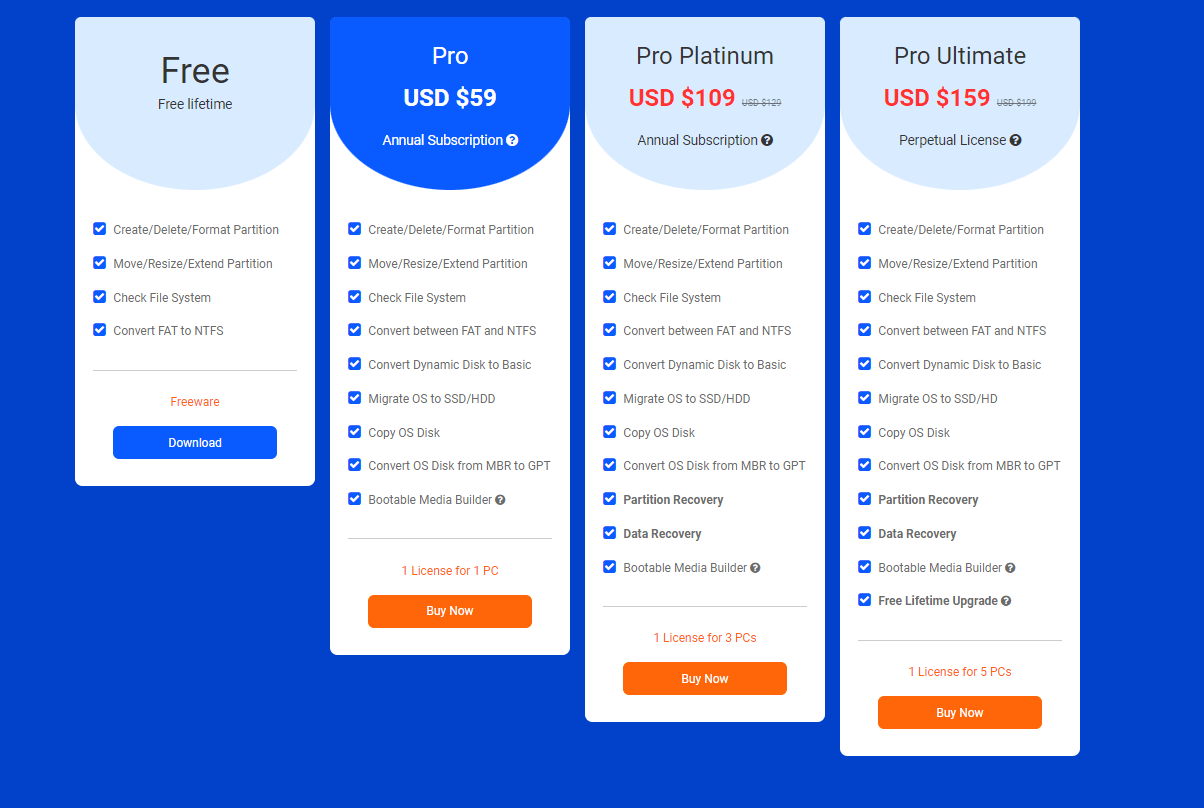
Pricing
MiniTool Partition Wizard offers different editions, each with its own set of features and pricing. Keep in mind that software pricing can change, so it’s essential to visit the official MiniTool website or contact their sales team for the most up-to-date information. Below is a general overview of the pricing for MiniTool Partition Wizard:
- MiniTool Partition Wizard Free:
- The free version provides basic partition management features.
- Ideal for users with straightforward partitioning needs.
- MiniTool Partition Wizard Professional:
- Priced at approximately $39.
- Offers additional features such as dynamic disk management, merging partitions, and converting file systems.
- MiniTool Partition Wizard Server:
- Pricing typically starts around $159.
- Designed for server environments, offering advanced partitioning and disk management capabilities.
- MiniTool Partition Wizard Enterprise:
- Enterprise pricing varies based on the specific needs and size of the organization.
- Tailored for larger-scale deployment and comprehensive disk management on multiple systems.
- MiniTool Partition Wizard Technician:
- Specifically designed for IT professionals and service providers.
- Pricing varies and often includes additional licenses for commercial use.
Conclusion:
MiniTool Partition Wizard stands out as a reliable and efficient partition management tool, catering to a diverse user base. Its intuitive interface, coupled with a robust set of features, makes it a valuable asset for both casual users and IT professionals. While the MiniTool free partition software version offers essential functionalities, users requiring advanced features may find the paid versions more suitable. Overall, MiniTool Partition Wizard earns its place as a go-to solution for users seeking a dependable and user-friendly partition management tool.