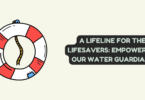Blur Image
In today’s digital age, where images speak louder than words, crystal-clear images are essential. Nothing is more frustrating than dealing with blurry images, whether you are an enthusiast of photography or merely trying to enhance a precious memory.
However, there is a game-changing solution that goes beyond conventional solutions. Welcome to the ultimate guide on unblocking an image online like a pro! In this post, we will unveil the secrets to achieving pristine clarity without any effort on our part.
Let’s take a moment to introduce you to an innovative tool, Unblur an image online by Image Upscale that has been transforming the way we perceive and enhance our visuals.
1. Understanding the Blurring Culprits
Several reasons can cause blurry photos, and knowing these aspects is essential to improving images effectively. These are a few frequent offenders of blurring:
Motion Blur: This happens when there is movement while the camera is being exposed. Motion blur, for example, can result from using a slow shutter speed to capture a fast-moving subject.
Out-of-Focus: Occasionally, an image may be fuzzy because the camera is unable to focus properly on the topic. This may occur when the autofocus technology isn’t operating at its best or in low light.
Poor Optics: Blurriness can also be caused by a poor-quality camera lens. Image clarity may be impacted by distortions, chromatic aberrations, or other lens-related problems.
2. Unveiling the Magic: How Online Tools Work
Advanced algorithms are used by online applications, including those on Image Upscaler, to undo the effects of blurring. This is an explanation of how they function:
Deconvolution Algorithms: Algorithms that use deconvolution to estimate the original sharp image from the observed fuzzy image make an effort to undo the blurring effect. They examine the blur’s properties and make the appropriate adjustments.
Machine Learning: A few programs use models for machine learning that have been trained on large datasets of sharp and fuzzy pictures. These models are designed to intelligently improve an image’s clarity by learning patterns and attributes.
3. Pro Tips for Optimal Results
Using the right tools isn’t enough to achieve optimal results. To enhance your images, follow these tips:
Experiment with Settings: Become familiar with the deblurring tool’s settings. To find the right balance for your image, adjust parameters such as intensity, radius, or iterations.
Use High-Resolution Source Images: Using a high-resolution image will provide more information to the deblurring algorithm, resulting in better results.
Combine with Manual Edits: When fine-tuning, consider combining automated deblurring with manual editing. As a result, the final product will be more customized and polished.
Preserve Realism: Strive for a balance between clarity and realism. An image that has been over-processed may exhibit artifacts and appear unnatural. The final result should maintain a natural and pleasing appearance as you apply the changes.
4. Common Mistakes to Avoid
During the image enhancement process, it is important to avoid frequent blunders. Some dangers to be aware of are:
Over-Processing: Images with artifacts and an unnatural appearance can be produced by over-processing. To keep everything looking realistic, you have to find a balance.
Neglecting Original Image Quality: The effectiveness of deblurring is limited. The outcomes might not be acceptable if the original image quality was really poor. Starting with the highest quality image is essential.
5. Beyond Unblurring: Creative Editing
Blurring in photos is a common issue that you usually face. Let’s go beyond the unblurring and edit the photos creatively to make them elegant.
Color correction: Modifying an image’s colors and tones can have a big impact on how it looks overall. Making color balance corrections improves visual appeal.
Artistic Enhancements: Creative Effects, Textures, and Filters: Play around with these tools to give your photos a distinct look. This is the time to express your originality.
6. The Future of Image Enhancement
Picture enhancement is an interesting feature that enables you to give your ordinary photos a new and modern touch. Let’s see in the future, what more developments will take place in image enhancement.
AI Developments: As artificial intelligence keeps developing, more advanced methods for improving images will probably be developed, streamlining and streamlining the process even more.
Real-Time Editing: Real-time picture editing, which enables instantaneous improvements during photography or video capture, may become more common as faster processors and better algorithms are developed.
After going through this definitive guide, hopefully, you have become familiar with the whole method that how you can edit and unblur the images.
Conclusion:
Once you’ve mastered the knowledge provided in this comprehensive guide, you may unblur an image online with assurance and proficiency and use it for your website. Enhance your visual content which is very important for marketing and especially for SEO, and make a memorable impression. For a smooth and effective answer to your image deblurring needs, visit Image Upscaler. In the digital sphere, embrace the power of clarity and let your photos speak for themselves.