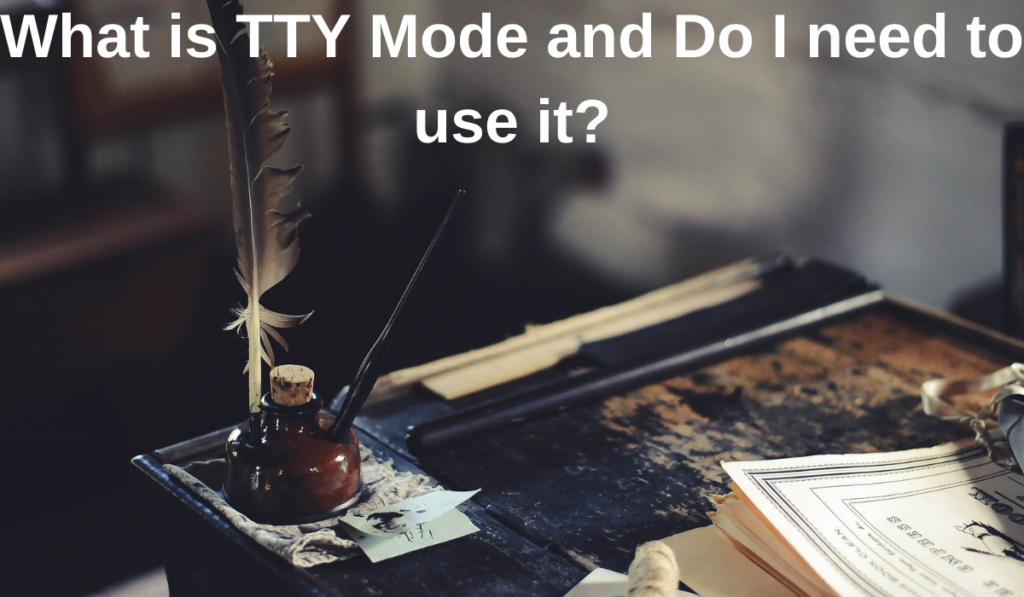
TTY mode, also known as teletypewriter mode, is a feature that allows users with hearing or speech impairments to communicate with others over the phone. It converts text to speech and speech to text, making it easier for people with hearing or speech difficulties to communicate. TTY mode was originally developed for use with landline phones, but it can now be used on mobile phones as well.
When TTY mode is enabled on a phone, it allows users to type messages back and forth with another person who is also using TTY mode. The messages are displayed on a screen, and users can read and respond to them in real-time. This allows people with hearing or speech impairments to communicate with others over the phone without any difficulties.
While TTY mode is an important feature for people with hearing or speech difficulties, it’s not necessary for everyone to use it. If you don’t have a hearing or speech impairment, you may never need to use TTY mode. It’s always good to know about the feature, as you may encounter situations where you need to communicate with someone who is using TTY mode.
What is TeleTypeWriter?
TeleTypeWriter, or TTY for short, is a communication system that was first developed in the 1960s to help people with hearing or speech impairments communicate over the telephone. The system works by converting typed messages into audio signals that can be transmitted over phone lines and received by another TTY device. TTY is sometimes referred to as teletypewriter, text telephone, or telecommunications device for the deaf (TDD).
TTY mode is a feature that is built into many modern phones, including smartphones. When TTY mode is enabled, it allows people with hearing or speech impairments to communicate with others using their phone’s keyboard. The messages are then converted into audio signals and transmitted over the phone line to the recipient’s TTY device.
How Does TTY Work?
TTY mode works by using a series of tones and signals to transmit typed messages over the phone line. When a person types a message on their TTY device, the device sends a series of audio signals, which are received by the recipient’s TTY device. The recipient’s device then converts the signals back into text, which is displayed on its screen.
The TTY devices use a specific type of protocol called Baudot code, which is a standardized code that was developed for use with TTY devices. The code uses a combination of five-bit codes to represent letters, numbers, and other characters.
To use TTY mode on a phone, you need a TTY-compatible device and a phone line that supports TTY transmissions. Many phone companies offer TTY service for their customers, and some also offer TTY devices for rent or purchase.
How to use TTY Mode?
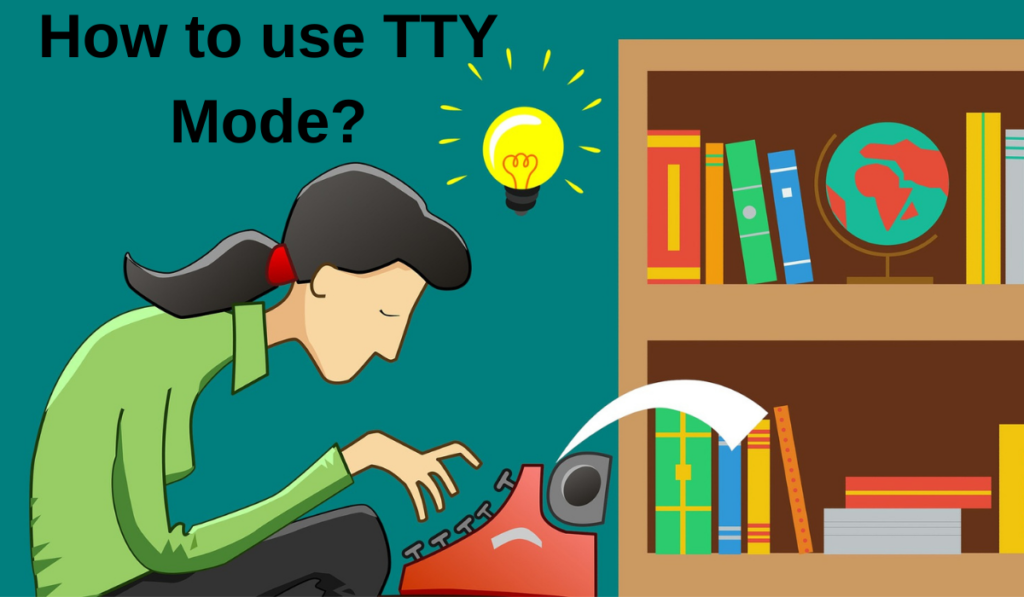
Using TTY mode on your phone is a simple process, but you’ll need to have a TTY-compatible device and a phone line that supports TTY transmissions. Once you have those in place, you can follow these steps to enable TTY mode:
- Open your phone’s Settings app and select the “Accessibility” option.
- Look for the “TTY mode” option and enable it.
- Connect your TTY device to your phone using a cable or adapter, if necessary.
- Make a phone call as you normally would.
- When the call connects, select the “TTY” option on your phone’s screen.
- Type your message on your TTY device and send it.
The recipient’s TTY device will receive your message and convert it back into text. They can type a response on their TTY device and send it back to you.
Not all phone lines support TTY transmissions, so it’s a good idea to check with your phone company to ensure that your phone line is compatible with TTY mode.
The Four settings:
There are four main settings that you’ll need to be aware of when using TTY mode on your phone. These settings control how your phone handles TTY transmissions and how it communicates with other TTY devices.
- TTY Mode: This setting enables or disables TTY mode on your phone. When TTY mode is enabled, your phone will send and receive TTY transmissions.
- TTY Type: This setting determines the type of TTY device that you’re using. There are four different types of TTY devices: Baudot, ASCII, Voice Carry Over (VCO), and Hearing Carry Over (HCO). You’ll need to select the correct type of TTY device that you’re using for your phone to communicate with it properly.
- TTY Volume: This setting controls the volume of the TTY signals that your phone sends and receives. You can adjust the volume to make the signals louder or quieter depending on your needs.
- TTY Answering Machine: This setting determines how your phone’s answering machine handles TTY transmissions. You can set your answering machine to either ignore TTY transmissions or to play a recorded message that tells the caller to switch to voice mode.
Understanding the meaning of TTY mode is essential when using it on your phone. There are four main settings that you’ll need to be familiar with when using TTY mode: TTY mode, TTY type, TTY volume, and TTY answering machine. By adjusting these settings as needed, you can ensure that your phone communicates with other TTY devices accurately and effectively.
FurtherMore:
TTY mode can be incredibly useful for people who are deaf or hard of hearing, as it allows them to communicate with others over the phone. TTY devices are commonly used by businesses and government agencies to communicate with people who are deaf or hard of hearing.
Many modern smartphones also support other accessibility features that can be useful for people with hearing impairments. For example, some phones have built-in amplifiers that can boost the volume of phone calls, while others can display captions of what the other person is saying in real-time.
TTY mode is not the same as text messaging. While both methods of communication involve sending text-based messages, text messaging does not require a TTY device and is not limited to phone calls.
Can you communicate with a hearing-impaired Person If you don’t have TTY?
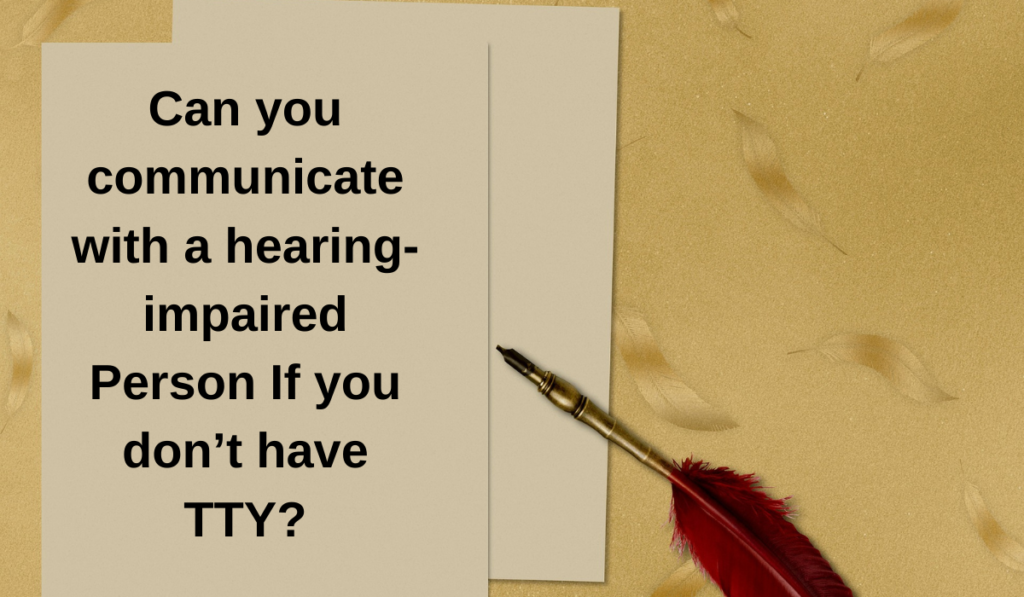
You can communicate with a hearing-impaired person even if you don’t have a TTY device. While TTY mode is a useful tool for communicating with people who are deaf or hard of hearing, there are other options available as well.
For example, some modern smartphones have built-in accessibility features that can make it easier for people with hearing impairments to communicate. These features might include visual alerts for incoming calls or messages, speech-to-text transcription, or video relay services.
Another option is to use third-party apps or services that are specifically designed for communicating with people who are deaf or hard of hearing. For example, there are apps that allow you to type out messages and have them displayed in large, easy-to-read fonts, or that provide real-time captioning for phone calls.
Frequently Ask Questions
Can you turn off TTY?
You can turn off TTY mode on your phone if you no longer need to use it. Turning off TTY mode is a straightforward process that varies slightly depending on the make and model of your phone.
To turn off TTY mode on an iPhone, for example, you can go to the “Settings” app, then select “General” followed by “Accessibility.” You can toggle off the switch for TTY.
On an Android phone, you may need to go to the “Settings” app and look for the “Accessibility” or “Hearing” options. You should be able to find the TTY mode setting there and turn it off.
Turning off TTY mode may not be the best solution for everyone. If you or someone you know relies on TTY mode to communicate, it’s important to leave it enabled or find alternative communication methods.
What happens when you call TTY?
When you call TTY, you are essentially accessing a communication protocol that allows for interaction between a user and a computer terminal. TTY stands for Teletypewriter, and it was first introduced in the early days of computing as a way to transmit messages through a text-based interface.
In TTY mode, the computer sends data to the terminal one character at a time, allowing for a more efficient and reliable form of communication. This means that when you call TTY, you are entering into a mode where your text-based input will be sent character-by-character to the computer, rather than in larger batches as in a graphical user interface.






