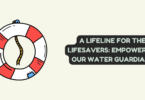background remover tool
Are you looking to create stunning posters that captivate your audience? Say goodbye to traditional photo editing struggles and welcome the remarkable capabilities of BGremover, VanceAI boasts a cutting-edge background remover tool. In this article, we will explore the power of BGremover and how it empowers you to design captivating posters effortlessly. From its seamless background removal process to its versatility in poster design, BGremover is the ultimate solution for bringing your creative visions to life.
What is BGremover and How Does it Work?
BGremover, developed by VanceAI, is an advanced background remover tool that harnesses the power of AI technology. BGremover automatically detects and removes backgrounds from images with remarkable precision, delivering clean and professional results. This revolutionary tool simplifies the process of poster design by eliminating the need for complex editing software and manual background removal.
The Benefits of Using BGremover for Poster Design
Streamlined Design Process
BGremover streamlines the poster design process, allowing you to focus on the core elements of your design. By effortlessly removing backgrounds, you can achieve a clutter-free canvas, setting the stage for a visually impactful poster.
Versatility in Design Options
With BGremover, the possibilities for poster design are limitless. You can easily incorporate the subject into various backgrounds, experiment with different color schemes, or create unique compositions that resonate with your audience.
Professional-Quality Visuals
BGremover ensures that your poster visuals are of professional quality, leaving a lasting impression on viewers. By presenting clean and well-edited images, you can elevate the overall aesthetics of your poster and effectively communicate your message.
Step-by-Step Guide to Removing Backgrounds with BGremover
Step 1: Upload Your Image
Begin by uploading the image you want to use as the base for your poster into BGremover’s user-friendly interface.
Step 2: Upload an Image
Press the “Start Now” button or directly drag your selected photo into the workspace of BGremover.
Step 3: Select a Mode
Select a background removing mode before you start to process the image.
Step 4: Preview and Download
BGremover’s AI technology will automatically remove the background. Review the results and make any necessary adjustments to achieve the desired outcome. You can download it and seamlessly integrate it into your poster design project.
5 Tips for Designing Eye-Catching Posters with BGremover
Define Your Message and Target Audience
Before delving into the exciting world of poster design, take a moment to define the central message you wish to convey. Clearly outlining your message will guide the entire creative process, ensuring that your poster effectively communicates its intended purpose. Additionally, identifying your target audience is vital as it allows you to tailor the design to resonate with their preferences and interests. By understanding your audience, you can craft a poster that captures their attention and leaves a lasting impact.
Play with Typography and Colors
Typography and colors are powerful tools that can significantly enhance the visual appeal of your poster. Utilize bold typography to highlight key information and make it stand out. Experiment with different font styles to find the perfect one that complements your message and overall design. Vibrant colors can evoke emotions and add energy to your poster. Play with various color palettes to create visual contrast and impact that captivates your audience.
Use High-Quality Images
When incorporating images into your poster, ensure they are of high resolution and quality. Starting with top-notch images sets the foundation for a visually compelling poster. BGremover supports background removal capabilities to help maintain image clarity by eliminating distracting elements, but beginning with a high-quality image ensures that your final design is sharp, clear, and visually impressive.
Keep It Simple and Clear
Less is often more when it comes to poster design. Avoid cluttering your poster with excessive elements that may distract from your core message. Opt for a clean and minimalist design approach that ensures your message remains clear and easily digestible. A clutter-free poster allows viewers to focus on the essential information and increases the likelihood of conveying your intended message effectively.
Test Your Design
Before finalizing your poster, it’s essential to seek feedback and test its effectiveness. Present your design to a focus group or share it with friends to gather valuable insights. Feedback from others can provide fresh perspectives and identify any areas of improvement. Take this feedback into account and refine your design accordingly, ensuring that your poster achieves its intended impact on your target audience.
Designing a stunning and impactful poster requires a thoughtful approach. By defining your message, playing with typography and colors, using high-quality images, keeping the design simple, and testing your design with feedback, you can create a poster that captivates and resonates with your audience.
About VanceAI
VanceAI is an innovative platform that breathes life into your photo editing dreams through its cutting-edge AI technology. Bid farewell to complex editing processes and embrace our AI-based photo editor, delivering seamless, high-quality results. Immerse yourself in the power of AI-driven image processing with VanceAI, opening a realm of endless possibilities for your visual content. Step into a new era of photo editing excellence with VanceAI’s remarkable tools at your fingertips. With our advanced photo editor and AI image enlarger, effortlessly enhance, transform, and upscale your images to new heights. Whether you’re a professional seeking precise edits or a creative enthusiast unleashing your artistic vision, VanceAI caters to your every need.
FAQs
Q1: Can I use BGremover for both personal and commercial poster design projects?
Absolutely! BGremover is suitable for both personal and commercial use, allowing you to design posters for various purposes.
Q2: Is BGremover compatible with all file formats?
BGremover supports a wide range of file formats, making it easy to integrate the edited images into your poster projects.
Conclusion
In conclusion, BGremover empowers you to create stunning posters with ease, thanks to its powerful background removal capabilities and intuitive design process. Elevate your poster designs with VanceAI’s BGremover and captivate your audience with professional-quality visuals. How was it? Take this opportunity to try out BGremover and unlock a world of possibilities for your poster creations. Say goodbye to design complexities and embrace the simplicity and brilliance of BGremover for your poster design endeavors.