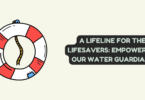How To Protect Yourself Against Online Scams?
Online scams aren’t something new to us, but the techniques and unique ways of fraud, scammers are coming up with is definitely something new and threatening to us. This is why it’s important to stay one step ahead when it comes to the security of your data and sensitive information.
Many people have this misconception that scams only target people of a certain background, income, and protocol. However, that’s not true at all. Scammers follow people of all ages, income levels, and backgrounds. There is not any single specific group that is more likely to fall victim to a scam. Hence no one should take this lightly.
Here’s a list of 7 easy steps that will help you keep yourself protected against online scams:
1. Use a secure internet connection
A secure internet connection is a the very first step you need to take towards your online security. You must l. Look for reliable internet connections in your area. If you have a well-reputed ISP like AT&T internet available in your area, go for it.
As thTheir customer service is readily available to look into whatever inconvenience their customers are facing. All you need to do is make a call at the AT&T phone number, and your issue will be dressed in no time.
Once you have a secure internet connection backing up your home, you must protect your Wi-Fi network with a password so that it’s available for use to trusted people only.
2. Keep strong passwords
Not only have you had to protect your Wi-Fi network with a strong password, but also your devices and your online accounts. Make sure to use unique and unpredictable passwords for each account that a difficult to guess for others. Build a strong password using a good blend of numeric, upper case letters, lower case letters, and symbols.
Never use the same password for multiple accounts. This will increase the risk of losing data from all your accounts at once. Update your passwords from time to time and avoid sharing these details with anyone.
3. Use two-step authentication
The best way to ensure your password policy protection is by using the two-step authentication process. This will ensure that you’re not tricked into giving the wrong your password and you have fulllosing control over your online accounts and devices. It will also alert you if a scammer tries to intrude into your system by sending you a verification mail or text and will keep you protected against unauthorized access at all times.
4. Do not trust unusual payment requests
Online shopping is one of the favorite and easiest ways for scammers to trick people into giving their bank details. To avoid any unwanted situation, make sure you shop only from trusted online websites and e-stores. Beware of a website is guiding you to unusual payment methods. Always go for secure checkout procedures.
5. Protect your personal details
Social media is all good for keeping your friends and family updated about your life but it should not be a place where you share details about your life. You never know if a scammer or hacker is waiting for you to share information that they can use against you or harm you.
Scammers can even use your pictures to create a fake identity to scam you and other people. And you might end up facing consequences for being involved in fraudulent activities as it is your fake identity.
The same goes for your mailbox, it’s where all your important documents and bills are. Protect it with an online lock/security.
6. Protect your devices with a good security suite
You must invest in a good security suite to protect your devices against malware, viruses, and scams. Keeping the security suite updated and running anti-virus software from time to time can help you stay one step ahead and add an extra layer of protection to your devices.
You might find a lot of free anti-virus software online, but we warn you that they can put your devices’ security at risk. sSo do not trust the free ones., i Instead, make a good investment and buy yourself a loaded security suite that protects you against all sorts of malware, virus, scams and have parental controls to look over your kid’s online activities too.
7. Avoid opening suspicions pop-ups, links, and texts
We come across a lot of random links on social media, emails, and while surfing through websites, but it’s very unsafe to click every other link or pop-up message that we see. Hackers are always looking for people on the internet and send out fraudulent emails to people posing themselves as someone known from well-reputed companies etc.
iIndeed the intention behind that mail or text is to just get a click from people which will give them all the access of to their data.
The best way to deal with such phishing scams is by either verifying where it’s coming from or straight up deleting them. Also, change the password of the account which you’re receiving similar emails from.
Wrapping up
Every scammer has a different approach so it’s better that you keep yourself educated about the upcoming approaches the scammer use to protect yourself. The above-mentioned tips are a must-follow that you should never avoid at any cost if you want to have a safe online experience.