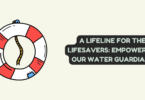PC
Welcome to our blog, where we uncover the secrets of computer repair and help you navigate through the ever-evolving world of technology. In today’s post, we are going to delve into a subject that many PC enthusiasts find themselves contemplating: which repairs should you leave to the professionals? While it’s tempting to grab a screwdriver and tackle every issue head-on, there are certain tasks that are best left in the hands of experienced technicians. So sit back, relax, and let us guide you through five PC repairs that you should never attempt yourself.
Replacing a Computer Processor
Your computer’s processor is the brain behind its operations, responsible for handling all the complex calculations and tasks necessary for smooth performance. It is no wonder that replacing a faulty or outdated processor can be quite tempting, especially with the promise of improved speed and efficiency. However, you should definitely leave this one repair to the experts.
Let’s talk about compatibility. Not all processors are compatible with every motherboard, and finding the right match requires extensive knowledge and research. A slight miscalculation could lead to an incompatible combination that renders your entire system useless.
Installing a new processor involves delicate work with fragile components. Even a minor mishap during installation can cause irreversible damage to both the processor and other vital parts of your PC.
Additionally, properly applying thermal paste on top of the new processor is crucial for heat dissipation. This ensures that your CPU does not overheat under heavy workloads or gaming sessions. An incorrect application technique can result in overheating issues down the line.
Replacing a Graphics Card
If you’re an avid gamer or someone who works with graphic-intensive programs, having a powerful graphics card is essential for smooth and seamless performance. Over time, however, your current graphics card may become outdated or start experiencing issues. When faced with this situation, it might be tempting to take matters into your own hands and attempt to replace the graphics card yourself. However, when looking for the best results and aiming to ensure the longevity of your system, it’s a wise choice to consider expert assistance. You can turn to Geekscallout, a renowned name in laptop and PC repairing services in London, for the expertise you require.
While there are many PC repairs that can be done without professional help, replacing a graphics card is not one of them. This task requires technical expertise and knowledge of computer hardware. One wrong move could potentially damage other components in your system or render your computer unusable.
To ensure a successful replacement process and avoid any costly mistakes, it is best to leave this job in the hands of professionals who specialize in PC repairs. They have the necessary experience and tools to safely remove the old graphics card, install the new one correctly, and ensure compatibility with your system.
By seeking professional assistance for replacing a graphics card, you can save yourself from unnecessary stress and potential damage to your computer. In addition, experts will be able to recommend the best options based on your specific needs and budget.
Cleaning Out Your Computer Case
When it comes to maintaining your computer, one task that often gets overlooked is cleaning out the computer case. Dust and debris can accumulate inside the case over time, causing overheating and poor performance. While it may seem like a simple task, there are several reasons why you should leave this job to the professionals.
Opening up your computer case requires technical knowledge and expertise. One wrong move could result in damage to delicate components or even electrical shock. PC specialists have the necessary skills and experience to safely open up your case without any mishaps. So, if you’re searching for a reliable “pc specialist near me” in London, look no further than Geekscallout.
Properly cleaning out a computer case involves more than just using a can of compressed air. It requires careful disassembly of various parts such as fans and heat sinks, followed by thorough cleaning with specialized tools. This level of detail is best left to professionals who know how to handle these components correctly.
Professional PC repair services not only clean out your computer case but also perform comprehensive system checks while they’re at it. They can identify any potential issues or worn-out components that need replacing before they cause further problems down the line.
Replacing Your Computer Power Supply
Your computer’s power supply is like the heart of your system. It provides the necessary electrical power to all the components, keeping everything running smoothly. You may, however, need to replace it at some point.
When it comes to replacing your computer’s power supply, it’s best not to attempt it yourself if you’re not familiar with electronics and wiring. This task requires expert knowledge and precision to ensure that everything is connected correctly and safely.
One wrong move could lead to damaging your entire system or even worse, an electrical shock. Instead of taking unnecessary risks, leave this job in the capable hands of a PC specialist who has the experience and expertise needed for a seamless replacement process.
A professional will not only know which type of power supply is compatible with your specific computer model but also how to properly install it without causing any damage. Plus, they can help diagnose any underlying issues that may have led to the power supply failure in the first place.
Upgrading Your Computer Random Access Memory
When your computer starts to slow down, one of the most common culprits is a lack of memory. Upgrading your computer’s random access memory (RAM) can significantly improve its performance and speed up those frustratingly long load times.
But before you rush off to buy new RAM sticks, there are a few things you need to consider. First, make sure that your computer actually supports upgrading the RAM. Some older models may have limitations on how much RAM they can handle.
Next, determine the type and speed of RAM that is compatible with your motherboard. Different motherboards require different types of RAM, such as DDR3 or DDR4. Additionally, each motherboard has a maximum supported RAM speed.
After installing the new RAM, remember to power off your computer completely and disconnect any peripherals before turning it back on again. This will ensure that all changes are properly recognized by the system.
Upgrading your computer’s random access memory can be an effective way to boost its performance without spending a fortune on a brand-new machine. Just make sure you do thorough research beforehand and follow proper installation procedures for optimal results!
Wrapping Up
In this article, we have discussed five PC repairs that you should never attempt to do yourself. While it may be tempting to save some money by taking matters into your own hands, these repairs require expertise and specialized tools. By attempting them without the necessary knowledge, you risk causing further damage and potentially voiding any warranties.
Remember, when it comes to PC repairs, always prioritize safety and efficiency over DIY experiments. It is best to seek assistance from certified professionals who specialize in computer repair near you.
So next time you encounter any issues with your PC or need an upgrade, do not hesitate to reach out for help from a trusted PC specialist!