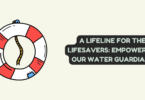gaming
Welcome to the exciting world of gaming PCs, where high-performance meets immersive gameplay! If you are an avid gamer looking to take your gaming experience to new heights, building your own custom gaming PC is definitely worth considering. Not only will it give you complete control over the components and specifications, but it can also be a rewarding and cost-effective alternative to buying a pre-built machine. However, before you embark on this thrilling journey, one burning question arises: How much does a gaming PC actually cost?
The Cost of Building a Gaming PC
The cost of building a gaming PC in Perth, Australia can vary greatly depending on your desired specifications and budget. While it is possible to build a capable gaming rig for around $500, if you are aiming for top-of-the-line components and cutting-edge technology, the price can easily skyrocket into the thousands.
When determining the cost, one must consider several key factors such as the processor (CPU), graphics card (GPU), memory (RAM), storage options (SSD or HDD), power supply unit (PSU), motherboard, cooling system, and peripherals like monitors, keyboards, and mice. Each component comes with its own price range based on brand reputation and performance capabilities.
It’s important to strike a balance between affordability and performance when selecting your components. Allocate your budget wisely by prioritizing components that have the greatest impact on gaming experience – namely CPU and GPU. However, do not neglect other crucial aspects like sufficient RAM capacity for smooth multitasking or an efficient cooling system to prevent overheating during intense gameplay sessions.
Building a gaming PC offers flexibility in terms of customization but requires careful planning when it comes to budgeting. By understanding, which aspects affect costs most significantly while considering future upgrades potentiality will help you make informed decisions that maximize value without breaking the bank.
The Components You Need for a Gaming PC
When it comes to building a gaming PC, there are several key components that you will need to consider. Each component plays a crucial role in determining the overall performance and capabilities of your gaming rig. Let’s take a closer look at these essential components:
1. Processor (CPU): The brain of your gaming PC, the CPU determines how quickly and efficiently your computer can process data. Look for high-performance processors, such as those from Intel or AMD, with multiple cores for optimal gaming performance.
2. Graphics Card (GPU): Arguably, one of the most important components for gamers, the graphics card is responsible for rendering images and videos on your monitor. Invest in a powerful GPU with ample video memory to ensure smooth gameplay and stunning visuals.
3. Memory (RAM): RAM stands for Random Access Memory and is instrumental in multitasking while gaming. Aim for at least 8GB of RAM but consider getting more if you plan to run memory-intensive games or applications.
4. Storage: Opting for solid-state drives (SSDs) instead of traditional hard disk drives (HDDs) will significantly improve load times in games and reduce boot-up times.
5. Motherboard: This vital component connects all other hardware together within your system case.
6. Power Supply Unit (PSU): Choosing an efficient PSU ensures stable power delivery to all other components while also allowing room for future upgrades.
7. Case: Besides providing protection to internal components, selecting a spacious case allows better airflow, which keeps temperatures down during intense gaming sessions.
Remember that choosing compatible components is crucial, as they need to work seamlessly together within your build! By carefully selecting each component based on their features and specifications, you can create a powerful custom-built gaming PC that suits both your needs and budget!
How to Build a Gaming PC
Building a gaming, PC can seem like a daunting task, but with the right guidance, it can be an exciting and rewarding experience. Here are some steps to help you get started on building your own gaming rig.
Research is key. Take the time to understand the components you will need for your gaming PC. This includes the processor, graphics card, motherboard, memory (RAM), storage devices such as SSDs or HDDs, power supply unit (PSU), and cooling system.
Next, make a budget. Determine how much you are willing to spend on each component and stick to it. Remember that prices may vary depending on brands and specifications.
Once you have all your components ready, start assembling them carefully following the manufacturer’s instructions. Make sure all connections are secure and cables properly organized.
Do not forget about installing an operating system once your hardware is in place. Whether it is Windows or Linux-based OS ensure that you have a valid license key handy before installation.
After everything is set up physically and software-wise, run stress tests to check if everything works smoothly without any overheating issues or crashes.
Remember that building a gaming PC requires patience and attention to detail. Do not rush through the process as even small mistakes can lead to big problems later on.
Overall, building a gaming PC from scratch allows for customization based on individual preferences while potentially saving money compared to buying pre-built systems!
Tips for Building a Gaming PC
1. Plan and Research: Before jumping into building your gaming PC, take the time to plan and research. Determine your budget, desired performance level, and specific requirements for games or software you want to run.
2. Choose Quality Components: Invest in high-quality components that will provide optimal performance and durability. Do not skimp on essential parts such as the CPU, GPU, RAM, motherboard, and power supply.
3. Compatibility Matters: Ensure compatibility between all chosen components by checking specifications thoroughly. This includes verifying socket types, memory support, form factors, and power requirements.
4. Consider Future Upgradability: While building your gaming PC now is exciting enough itself, it is also important to consider future upgrades. Opt for a versatile motherboard with additional expansion slots for future graphics cards or memory upgrades.
5. Proper Cooling Solutions: To prevent overheating during intense gaming sessions, invest in proper cooling solutions such as fans or liquid cooling systems. Good airflow within the case is crucial for maintaining optimum temperatures.
6. Cable Management: Take the time to neatly organize cables inside your case using cable management solutions like zip ties or Velcro straps. Not only does this improve airflow but also makes troubleshooting easier down the line.
7. Software Installation & Optimization: Install necessary drivers and keep them updated regularly to ensure smooth functioning of hardware components along with regular system updates.
8.Testing & Benchmarking: After assembling your gaming rig successfully; test its stability through stress tests like Prime95 or benchmark tools like 3DMark to evaluate its overall performance levels.
Assemble every component carefully, enjoy each step of the process, and revel in the satisfaction of creating your very own gaming powerhouse.
Conclusion
Building a gaming PC can be an exciting and rewarding experience for gamers of all levels. While the cost may vary depending on your specific needs and preferences, it is possible to build a high quality gaming PC without breaking the bank. By carefully selecting the components that fit within your budget and following proper assembly techniques, you can create a powerful gaming machine that will provide countless hours of immersive gameplay. If anyone ever encounters any issues with their gaming PC in Perth, Australia, they should not hesitate to reach out to Mastercomputer for expert laptop and PC repair services.
Remember, when determining the cost of building a gaming PC, take into account factors such as graphics card performance, processor speed, RAM capacity, storage options, and overall aesthetics. Researching different brands and comparing prices from various retailers is also crucial in finding the best deals.