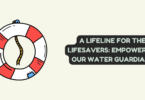How to get started with Selenium Jest testing?
Automated testing is a crucial aspect of modern software development. It ensures that software meets quality standards and functions reliably in various scenarios. To achieve efficient and effective testing, reliable tools and frameworks are essential. This blog introduces Selenium and Jest, two prominent testing tools. It will cover their significance, usage, and benefits, guiding you toward proficient automated testing practices.
Benefits of Automated Testing:
- Efficiency: Automated tests can be executed significantly faster than manual tests, allowing for quick feedback on code changes and accelerating the development cycle.
- Repeatability: Automated tests can be run repeatedly with the same inputs, ensuring consistent results and making it easier to identify regression issues.
- Accuracy: Automated tests eliminate human error in test execution, reducing the risk of overlooking critical issues.
- Coverage: Automated tests can cover a wide range of scenarios, including edge cases and stress testing, which might be difficult to achieve manually.
- Continuous Integration: Automated tests can seamlessly integrate into CI pipeline. It provides constant feedback on the codebase’s health.
Role of Testing Frameworks in Automated Testing: Testing frameworks play a crucial role in simplifying and streamlining the process of automated testing. They provide a structured environment for organizing and executing tests, offer assertion libraries for result validation, and enable seamless integration with development and deployment pipelines. These frameworks provide a set of conventions and tools that empower developers to write consistent and maintainable tests.
Introducing Selenium and Jest
Selenium: it is an open-source framework that primarily helps with automated testing of web apps and websites. It offers a list of tools and libraries that enable QA professionals to automate browser interactions and validate web page functionalities. Selenium’s WebDriver is particularly popular for its capability to control browsers programmatically, allowing for actions such as clicking buttons, filling forms, and navigating through web pages. This versatility makes Selenium an essential tool for testing web applications across various browsers and platforms.
Features and Advantages of Selenium:
- Cross-Browser Compatibility: Selenium supports multiple browsers, ensuring consistent behavior across different platforms.
- Language Flexibility: Selenium is compatible with various programming languages, including Java, Python, and JavaScript.
- Parallel Testing: Selenium supports parallel test execution, enabling faster testing cycles.
- Integration with CI/CD: Selenium seamlessly integrates with continuous integration and continuous deployment pipelines.
Jest: Jest is a widely used JavaScript testing framework developed by Facebook. It is designed to simplify the testing process for JavaScript applications, including frontend libraries, APIs, and backend services. Jest stands out for its simplicity, ease of use, and rich feature set, which collectively contribute to enhancing the testing experience for developers.
Features and Advantages of Jest:
- Built-in Matchers: Jest offers a range of built-in matchers and assertion functions for validating test outcomes.
- Snapshot Testing: Jest introduces snapshot testing, allowing developers to capture and compare component renderings for regression testing.
- Mocking: Jest provides powerful mocking capabilities, allowing developers to isolate components and dependencies for focused testing.
- Code Coverage: Jest automatically generates code coverage reports, helping developers identify untested portions of their codebase.
Setting Up Your Environment
Before initiating tests with Selenium and Jest, ensure that your dev environment is correctly configured.
Setting up Node.js and npm: Node.js serves as a JavaScript runtime, letting developers execute JavaScript on the server-end. npm, or Node Package Manager, is bundled with Node.js, facilitating seamless package installation and management.
Here’s how you can install Node.js and npm:
- Navigate to Node.js’s official website at https://nodejs.org/ and get the recommended version suited for your OS.
- Launch the installer and adhere to the prompts displayed for a smooth installation.
- To confirm the successful installation of Node.js and npm, open your terminal and execute the subsequent commands: [Commands not provided]
node -v
npm -v
Creating a New Project Directory: After installing Node.js and npm, you can create a new directory for your testing project:
- Open your terminal and navigate to the location where you want to create the project directory using the cd command.
- Create a new directory using the mkdir command:
mkdir selenium-jest-testing
- Navigate into the newly created directory:
cd selenium-jest-testing
You now have a dedicated directory to organize your testing project.
Installing Dependencies
Along With your project directory set up, you can go ahead to install the necessary dependencies, including Selenium and Jest.
Installation of Selenium and Jest Using npm: npm simplifies package management by allowing you to install packages directly from the command line.
- In your terminal, ensure you are in your project directory.
- Run the following commands to install Selenium and Jest:
npm install selenium-webdriver jest
Commands will download and install the Selenium WebDriver and the Jest testing framework, along with their dependencies.
Additional Packages: Depending on your project’s requirements, you might need additional packages to enhance your testing capabilities. For example, you might need assertion libraries, utilities for handling asynchronous operations, or tools for generating detailed test reports. As your testing needs evolve, npm makes it straightforward to install and manage these packages.
Writing Your First Selenium Jest Test
Now that your environment is set up and your dependencies are installed, it’s time to write your first automated test using Selenium and Jest.
Creating a Simple Example Scenario: Let’s consider a basic example scenario: testing the functionality of a login page on a web application.
Step-by-Step Instructions:
- Create a New Test File: Within your project directory, create a new file named login.test.js.
- Import Dependencies: Open login.test.js and import the necessary dependencies:
const { Builder, By, Key, until } = require(‘selenium-webdriver’);
const assert = require(‘jest’);
- Write the Test: Create a test case that simulates logging into the application:
test(‘Login Test’, async () => {
// Initialize the Selenium WebDriver
const driver = new Builder().forBrowser(‘chrome’).build();
// Navigate to the login page
await driver.get(‘https://example.com/login’);
// Find the username and password fields and enter values
await driver.findElement(By.id(‘username’)).sendKeys(‘yourUsername’);
await driver.findElement(By.id(‘password’)).sendKeys(‘yourPassword’, Key.RETURN);
// Wait for the login to complete and assert the expected outcome
await driver.wait(until.titleIs(‘Dashboard’), 5000); // Wait for 5 seconds
expect(await driver.getTitle()).toBe(‘Dashboard’);
// Close the browser
await driver.quit();
});
Explaining the Test Structure:
- The test function is provided by Jest and defines the individual test case.
- The Builder class from Selenium’s WebDriver is used to create a new instance of the WebDriver.
- The forBrowser method specifies the browser to be used for testing (in this case, Chrome).
- The driver.get() method navigates the browser to the specified URL.
- The findElement() method locates elements on the page using various locators (in this case, by element ID). –
The sendKeys() method simulates typing into form fields. - The Key.RETURN constant simulates pressing the Enter key.
- The driver.wait() method waits for a specific condition to be met (in this case, for the title to become ‘Dashboard’).
- The expect() function from Jest is used to assert the expected outcome.
- Finally, the driver.quit() method closes the browser.
This test demonstrates the basic structure of a Selenium Jest test. It navigates to a login page, enters credentials, waits for the login to complete, and asserts the expected outcome.
Navigating Web Pages
Navigating through web pages is a fundamental aspect of testing web applications. Selenium provides a range of methods to interact with different elements on a web page.
Using Selenium Commands for Navigation:
Clicking Links and Buttons: Use the click() method to simulate clicking on links or buttons:
await driver.findElement(By.linkText(‘Sign Up’)).click();
Filling Forms: Use the sendKeys() method to populate input fields:
await driver.findElement(By.id(’email’)).sendKeys(‘[email protected]’);
Interacting with Alerts: Use the switchTo().alert() method to interact with alerts:
const alert = await driver.switchTo().alert();
await alert.accept(); // To accept the alert
await alert.dismiss(); // To dismiss the alert
Working with Assertions
Assertions are essential in automated testing to verify that the application behaves as expected. Jest offers a variety of assertion functions that seamlessly integrate with Selenium tests.
Using Jest’s Built-in Assertion Functions:
expect() Function: The expect() function is a cornerstone of Jest’s assertion library. It enables you to compare actual values to expected outcomes and assert the correctness of your tests:
const actualValue = 10;
expect(actualValue).toBe(10); // Asserts that actualValue is equal to 10
.toMatch() Matcher: Use the .toMatch() matcher to perform regular expression matching:
const emailAddress = ‘[email protected]’;
expect(emailAddress).toMatch(/^\w+@\w+\.\w+$/); // Asserts that emailAddress matches a typical email format
.toBeDefined() and .toBeUndefined() Matchers: These matchers can be used to check for defined and undefined values:
const username = ‘john_doe’;
expect(username).toBeDefined(); // Asserts that username is defined
expect(undefinedValue).toBeUndefined(); // Asserts that undefinedValue is undefined
These are just a few examples of the many assertion functions provided by Jest. By incorporating these assertions into your Selenium tests, you can effectively validate the correctness of your application’s behavior.
Test Configuration and Organization
Well-organized test suites are essential for maintaining a robust and scalable testing environment. Ensuring that your tests are structured logically not only enhances maintainability but also makes it easier for other team members to understand and contribute to your test code.
Structuring Your Test Suite: Consider organizing your test suite based on the features or components you’re testing. Group related tests together to create a clear separation of concerns. For instance, if you’re testing a login page, you might have a test suite dedicated to login-related scenarios, another for user registration, and so on.
Using Test Suites and Test Cases: In Jest, test suites are created using the describe function, and individual tests are defined using the test function. This separation allows you to group similar tests under descriptive headers and provides a hierarchy that improves code readability.
describe(‘Login Page Tests’, () => {
test(‘Valid user can log in’, async () => {
// Your test code here
});
test(‘Invalid user cannot log in’, async () => {
// Your test code here
});
});
Proper test organization facilitates quick identification of failed tests and aids in debugging, ultimately leading to a more efficient testing process.
Running and Reporting Tests
After investing time in writing comprehensive tests, it’s crucial to be able to execute them efficiently and analyze the results. Selenium and Jest offer options for running your tests and generating detailed reports.
Running Selenium Jest Tests: To run your Selenium Jest tests, you can use the following command within your project directory:
npx jest
This command triggers the Jest test runner, which automatically discovers and executes your test files. Jest will display detailed output indicating which tests passed and which ones failed.
Generating Reports: Jest provides built-in options for generating reports that summarize your test results. One such option is the –coverage flag, which generates a code coverage report. This report highlights which parts of your codebase are covered by your tests and which ones need more attention. Code coverage reports are essential for identifying areas that might be lacking adequate testing.
Leveraging LambdaTest for Seamless Selenium Testing
LambdaTest, a cloud-based digital experience testing platform, offers a valuable solution to enhance the Selenium testing process discussed in this guide. With LambdaTest, developers can effortlessly test their web applications across 3000+ of browsers and operating systems, ensuring consistent functionality and appearance. This cloud-based approach eliminates the need for maintaining multiple physical devices or virtual machines for testing, saving time and resources. Additionally, LambdaTest provides seamless integration with popular testing frameworks like Jest, making it easy to execute Selenium tests at scale. By incorporating LambdaTest into your testing toolkit, you can further streamline the testing process, identify potential issues, and deliver a flawless user experience across various browser environments.
Conclusion
Automated testing with Selenium and Jest is a powerful approach to ensure the reliability, performance, and correctness of your software applications. By embracing the challenges of asynchronous operations and leveraging the capabilities of testing frameworks, you can create tests that accurately reflect real-world scenarios.
Structured test suites and effective test organization not only enhance maintainability but also contribute to a smoother collaborative development process. Running tests and generating reports provides valuable insights into the health of your codebase, helping you identify areas that need attention.
As you continue your journey into automated testing, remember that adherence to best practices is crucial. Writing clean, efficient, and maintainable test code leads to a more robust testing suite that delivers consistent and reliable results. With the insights gained from this guide, you’re equipped to apply Selenium and Jest to your own testing projects, elevating the quality of your software and contributing to the success of your development endeavors.