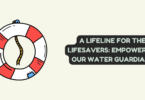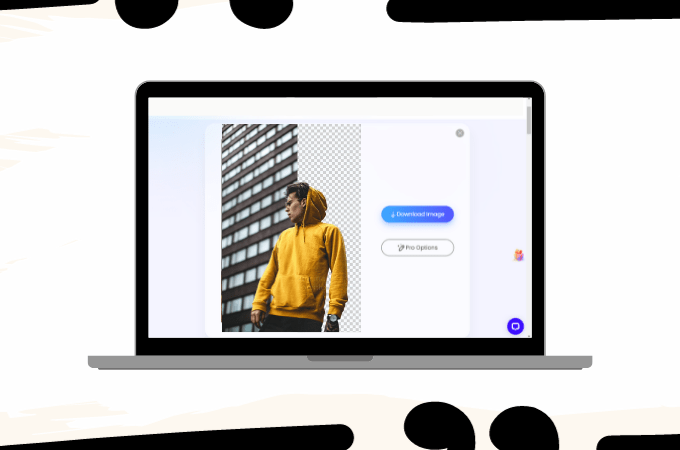
Remove Background from Images
In an increasingly visual world, the ability to manipulate images is a valuable skill, whether for personal creativity or professional purposes. One of the most common image editing tasks is removing the background from a photo to isolate the subject. Whether you’re a graphic designer, a photographer, or just someone looking to enhance their social media presence, the need for a clean, distraction-free background is paramount. Fortunately, you don’t need to be a Photoshop expert to achieve this. There are a plethora of online tools available that can help you effortlessly remove backgrounds from images, saving time and simplifying your editing process.
In this article, we’ll explore five top-notch websites dedicated to the task of background removal. These online tools have gained popularity for their user-friendly interfaces, automation capabilities, and impressive results. By the end of this guide, you’ll have a comprehensive understanding of the best options available to help you make your images stand out and make your creative projects or marketing materials shine. Whether you’re a seasoned image editor or a novice, these websites can provide you with the tools you need to achieve professional-looking results in just a few clicks.
Top 5 Websites to Remove Background from Images Online
1. PicWish
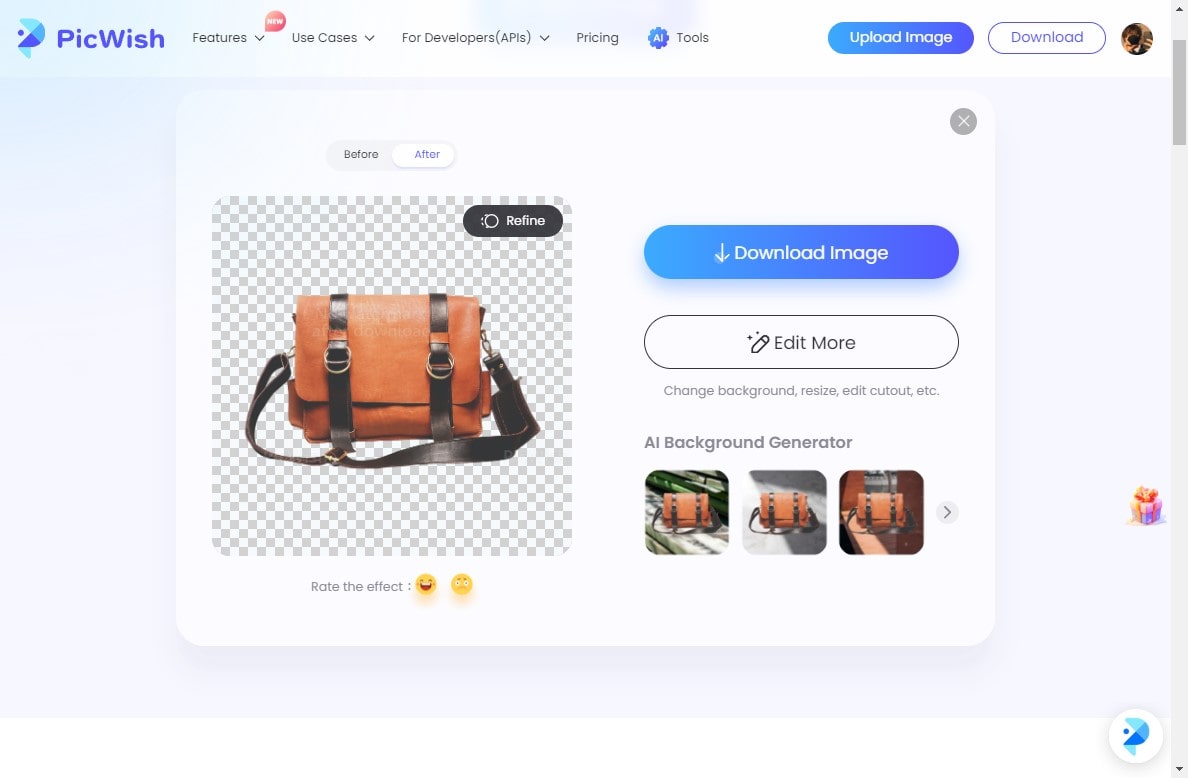
PicWish
PicWish is a highly praised online background remover tool that utilizes AI technology to automatically handle complex backgrounds in just a few seconds. With PicWish, users can easily remove backgrounds, resize the canvas, choose a solid color, or opt for a customized background. It offers various options to make your picture stand out. Over 100,000 users worldwide, including e-commerce merchants, influencers, developers, and educational agencies, use PicWish to boost their productivity. Users have commended the speed and accuracy of the software, noting that it outperforms other background removal tools. PicWish is easily accessible through a web browser and also provides a desktop app for bulk image processing, making it a valuable tool for businesses and individuals alike.
2. Remove.bg
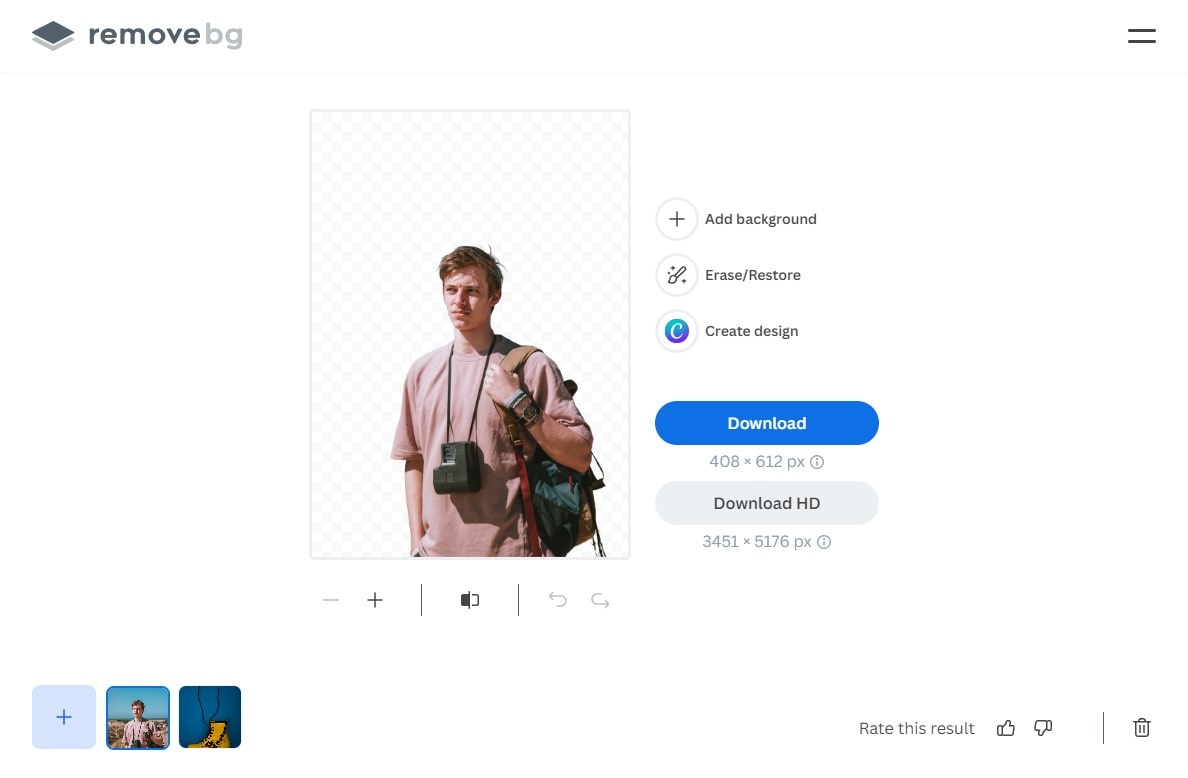
Remove.bg
Next is Remove.bg. This tool is indeed one of the top websites for removing backgrounds from images online. It has gained popularity due to its advanced AI technology and user-friendly interface. It also offers a seamless and efficient process that allows users to remove backgrounds from images in just a few clicks. This tool automatically detects the foreground subject and intelligently removes the background with high-quality results. Users appreciate its speed and accuracy, making it a valuable resource for businesses, and other individuals looking to create professional-looking images without the hassle of manual editing.
3. PhotoScissors
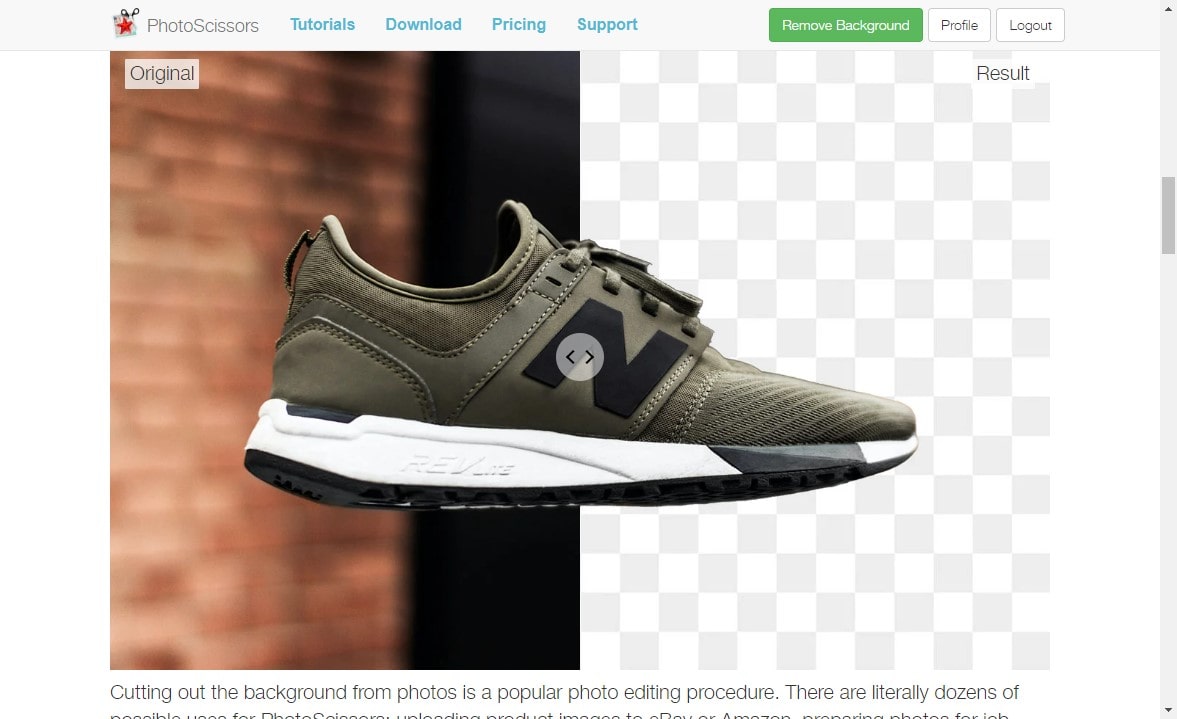
PhotoScissors
Another notable tool is PhotoScissors. This is an online tool that allows users to easily remove backgrounds from photos without the need for specific skills or professional software. It uses deep neural networks to automatically remove the background, ensuring a flawless result. The tool is widely used for various purposes such as product photography, creating collages, retouching vacation photos, and more. It can even handle complex semi-transparent objects like hair, making background removal easier and saving users hours of work compared to other tools. In addition to automatic background removal, PhotoScissors also offers features like removing backgrounds by color and handling transparent objects. It is highly praised for its ease of use, user-friendly interface, and the ability to generate isolated images with colored or transparent backgrounds. Moreover, it supports popular image formats like PNG and JPG and is suitable for both beginners and experienced users.
4. LunaPic
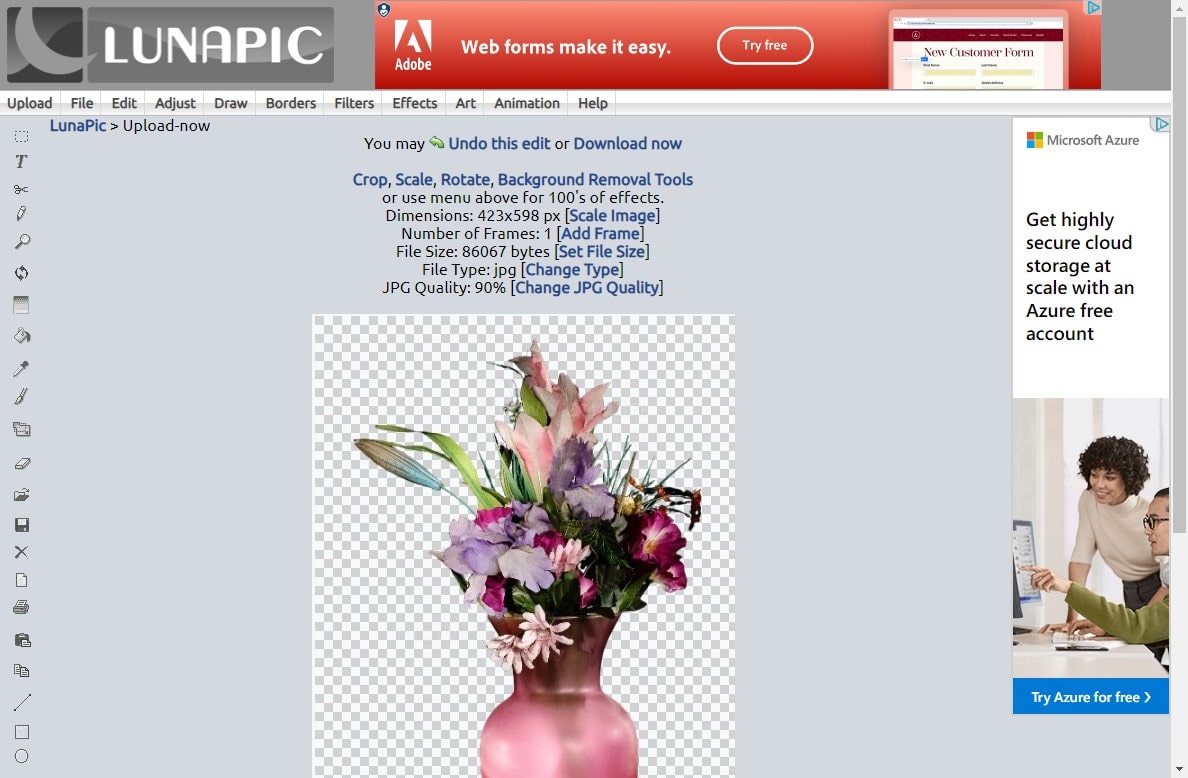
LunaPic
Then we have LunaPic.This is an online photo editor that offers various editing features, including the ability to remove backgrounds from images. It provides a user-friendly interface and allows users to upload images from their devices or open them from a URL. It supports features like cropping, adding effects, adjusting colors, and removing backgrounds. However, it’s worth noting that this tool requires JavaScript to be enabled in the browser to use its full functionality. While LunaPic may not be as well-known as some other background removal websites, it can still be a useful option for basic editing tasks.
5. Fotor
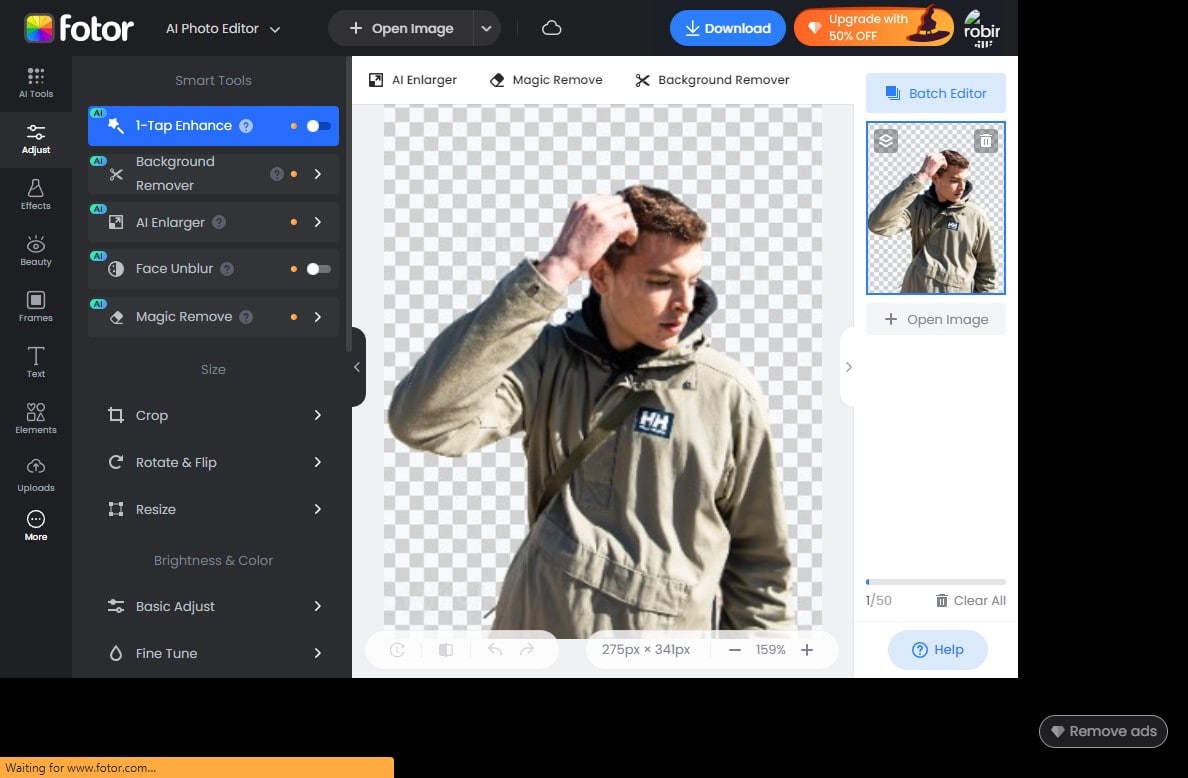
Fotor
The last tool is Fotor. This is a popular online photo editor that offers a wide range of editing tools for enhancing and creating beautiful images. It provides features such as cropping, resizing, retouching portraits, and sharpening images. With Fotor’s one-click enhancement feature, users can improve the quality of their photos instantly. The batch photo editor allows users to edit multiple photos at once, saving time and effort. Fotor also offers various creative options, including adding text, icons, and graphics, and creating collages for different occasions. Users can also create captivating visual stories by combining images in an aesthetically pleasing way. Fotor’s user-friendly interface and customizable templates make it a popular choice for both beginners and professionals.
Conclusion
These online tools have gained popularity for their user-friendly interfaces, automation capabilities, and impressive results. The importance of background removal in image editing is highlighted, emphasizing its role in emphasizing the subject, enhancing visual appeal, and maintaining consistency in product presentation. The advantages of using background removal tools are discussed, including precision, time efficiency, consistency, complex editing options, versatility, user-friendliness, automated selection, transparency, and cross-platform compatibility. The five websites mentioned in the article are PhotoScissors, LunaPic, Fotor, PicWish, and Remove.bg. Each website is briefly described, highlighting its features and benefits. Overall, these websites provide valuable resources for businesses, photographers, designers, and individuals looking to create professional-looking images without the hassle of manual editing.