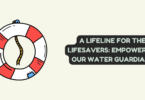Creating a Personalized Photo Calendar
Memories are the tangible proof of our existence and cherished experiences. Why not keep these memories alive and stay organized at the same time with a personalized photo calendar? This article will guide you step by step on how to create a customized photo calendar, ensuring that each month of the year brings back a sweet memory as you flip the pages.
Choosing the Right Photos
The first step towards creating your personalized photo calendar is choosing the photos. These photos can be anything from your family portraits, pictures of your pets, or shots of breathtaking scenery from your last vacation. The key here is to choose images that resonate with you personally and depict moments that you’d like to be reminded of throughout the year.
Organizing Your Photos
After selecting your photos, organize them according to the month you want them to represent. This could be chronological, following the order of events throughout the year, or based on the mood of each month. For example, December might feature a cozy holiday-themed family photo, while July might show off a bright beach vacation snapshot. Make sure you have a designated folder on your computer or a specific album on your phone to keep these organized.
Selecting a Photo Calendar Service
Now that your photos are ready and sorted, it’s time to choose a platform to design and make a calendar. Various online services such as Mixbook or VistaPrint allow you to upload your photos, customize your calendar, and have it printed and shipped to your doorstep. When selecting a service, consider factors such as user-friendly interface, cost, print quality, and delivery options.
Designing Your Calendar
Once you’ve chosen your platform, the real fun begins: designing your calendar. Start by selecting the calendar size and layout that best fits your needs. Then, upload your organized photos into the platform. Most services will allow you to drag and drop each photo into the corresponding month.
Aside from the main photo for each month, many platforms offer the option to include smaller images on specific dates. This can be a great way to mark birthdays, anniversaries, or any other significant events. Remember, the goal is to create a calendar that’s not only practical but also personal and heartwarming.
Adding Final Touches
With your photos in place, you can now add finishing touches to your calendar. You might choose to add captions or quotes to your photos, customize the color scheme of the calendar, or even include important dates and events. Some services also allow you to choose national holidays or observances to be printed on the calendar.
Placing Your Order
After you’ve designed your calendar and added your finishing touches, it’s time to place your order. Most platforms, like mixbook.com for example, offer a preview feature, allowing you to flip through the digital version of your calendar. Take this opportunity to review your design carefully. Once you’re happy with your creation, you can proceed to the checkout, provide your shipping information, and place your order.
Cherishing Memories Year-Round
Creating a personalized photo calendar is a creative and enjoyable way to relive your precious memories while staying organized throughout the year. It’s more than just a calendar—it’s a showcase of moments that are important to you. Whether it’s for your own use or as a gift for loved ones, a photo calendar serves as a year-long reminder of the experiences that shape our lives. So why not embark on this creative journey and craft a calendar that tells your story?