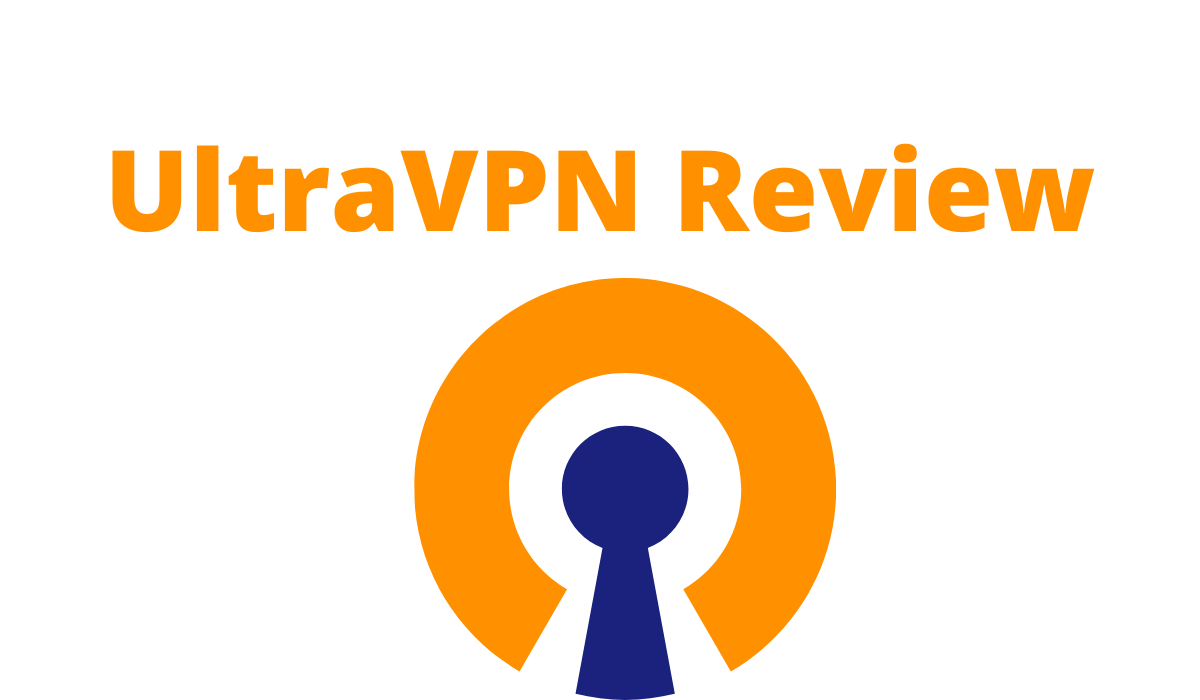
UltraVPN Review
Today, with the increase in VPN trends, increasingly vulnerable operating systems, and information hijacked from your computer as if it were something physical, it is imperative that we are all cybersecurity conscious and protect our identities and belongings in this new era. digital.
What is UltraVPN?
UltraVPN is an application designed with ultra-security in mind to hide all your online activities while keeping your address and information completely anonymous.
UltraVPN first appeared on the market just a year ago. Despite being relatively new, the brand managed to create security software that evolved rapidly and, today, competes on an equal footing with brands that have been in the industry for decades. UltraVPN belongs to the Protected.net family, which has also created TotalAV, one of the best-known antivirus software of 2020.
How does UltraVPN work?
UltraVPN is a very easy-to-use application that includes everything you need with just a few simple clicks. Once you have downloaded and installed the app (it takes no more than 10 minutes), you can turn it on and off on the app’s default page and choose which country IP you want to use. The app will take care of the rest.
When you activate UltraVPN, your device connects to one of the company’s servers, hiding and protecting your current IP address. You can download and watch streaming videos that are blocked in your region, unblock social networks, watch sporting events and access any online media from around the world with the push of a single button.
The company promises the security and speed it provides to its users and, therefore, includes some of the fundamental characteristics of the market in this application:
- Security and Anonymity – UltraVPN provides its subscribers with strong 256-Bit encryption, OpenVPN, Zero Logging policy, and a firewall that ensures that traffic does not leave the VPN.
- Kill-switch – Applications and connections, especially on older computer models, tend to crash unexpectedly. That’s why UltraVPN includes an emergency shutdown in its application, to ensure that browsing leaks do not occur, regardless of the situation.
- Number of server locations – Even though UltraVPN has only been in business for a year, it already includes 123 server locations around the world, and it continues to expand.
- One VPN, all your devices – UltraVPN is compatible with all devices. When you want to switch from your laptop to a mobile or tablet, you can do it safely and without any hassle.
Does UltraVPN work with Netflix?
Lately, there have been many cases of Netflix legislation regarding the use of VPNs, and the leaks of those VPNs have been enough to cause problems for users. Also, Netflix constantly releases updates to avoid VPN connections.
The good news is that UltraVPN works with Netflix. As it includes an emergency shutdown and military encryption, you can be sure that your address will not be compromised when browsing the site. You can access geo restricted content or create an account that will cost you less from another country’s IP address. However, you should be aware that some Netflix locations are more easily accessible than others. In any case, you should always contact the (very friendly) helpdesk and they will be able to help you.
Does UltraVPN work with Kodi?
Kodi has an OpenVPN extension and UltraVPN can be configured on it.
Alternatively, if a user is running Kodi with an operating system (Windows, Mac, Linux, FireOS, etc), they can simply set up VPN on that base OS and Kodi will use the VPN connection.
So, in other words, UltraVPN works with Kodi.
Can I download Torrents with UltraVPN?
Yes, the application supports torrent downloading.
Although the official website does not mention Torrents, if you go to the application, it shows you which servers allow the download of Torrents safely.
What devices are compatible with UltraVPN?
UltraVPN is compatible with most devices and operating systems.
The company has apps for Windows, Mac, Android, iOS, and Fire TV, but provides credentials for manual configuration of devices such as Routers, Linux computers, Smart TVs, Game Consoles, Set-top Boxes, and much more.
Despite this, the application supports the simultaneous use of 3 devices at the same time.
How to install UltraVPN?
UltraVPN installation is pretty straightforward. All you have to do is visit the official website https://www.ultravpn.com/6months-free-vpn-2 and press the «Get
Started Now ». Once done, the download process begins and you can choose where to save the file on your computer.
Once the download is complete, you can click to open the file and the installation starts automatically. It does not take 10 seconds and the application will be ready to use immediately. It’s that simple!
The app doesn’t allow for much customization but you can browse and see the different options it provides. It will not take you 10 minutes to review the entire application, because it is very simple.
In general, it is quite unlikely that you will encounter any problems installing ultravpn, but if you are unsure, contact support for guidance.
UltraVPN server list
The software includes a large number of server locations around the world to choose from. It specifically includes:
- North America – 57 servers
- Europe – 20 servers
- Oceania – 7 servers
No matter which server you choose to connect to, UltraVPN provides one of the fastest speeds in the industry with virtually no load timeout.
How much does UltraVPN cost?
For those interested in UltraVPN, the brand offers three plans. They can choose to pay by the month, by 6 months or by the year. Prices vary based on the plan you choose and the currency adjusts based on your location.
- 1 month – $ 5.99
- 6 months – $ 4.99 per month (a $ 29.95 bill every six months)
- 1 year – $ 2.99 per month (one bill of $ 35.88 every 12 months)
It’s affordable and cheaper the longer you sign up. All plans include the same accessories of 53 server locations, emergency shutdown, security firewall, zero logging policy, strong 256-Bit encryption and 3 devices connected simultaneously.
Money back guaranteed
One of the most important benefits of Ultravpn is that it is one of the few providers that offers a guaranteed 30-day money-back policy and a full refund. This shows that the company has put a lot of effort into their service and that they are confident in their abilities.
What payment options does UltraVPN have?
UltraVPN is compatible with most of the payment methods that are most used in online purchases:
- Visa
- MasterCard
- American express
- PayPal
Can I download and use it for free?
UltraVPN is one of the few VPN providers that offers a 7-day free trial.
After that period, your subscription expires and you will have to pay to continue using the service.
UltraVPN speed and performance
UltraVPN claims that its service has no bandwidth restrictions. This means that you can stream anything, including Netflix and other video streaming sites, from anywhere in the world, without facing MS drops or video loading time-outs. However, you should note that it is also related to your internet connection. If you have a fast internet connection to start with, you probably won’t run into any speed issues.
As the company is based in the UK, we have taken a look at servers located in London where the speed reached an impressive 60-65 Mbps on a 75Mbps test line. However, speed varies depending on the server and the distance between your current location and that of the server. For this reason, we suggest that you test the servers you want to use beforehand to ensure the best possible performance and speed.
Security and privacy
The main security protocol used by UltraVPN is OpenVPN, created by the strong military 256-bit AES encryption system. It is designed to accommodate the most contemporary devices and to ensure that there is no breach in connection with the device or any information coming out of it.
Similarly, it includes the IKEv2 security protocol. This protocol performs a similar operation, but uses different data encryption. With UltraVPN, users have access to AES-256 codes with SHA512 authentication and RSA 4096-bit key encryption to ensure maximum protection.
UltraVPN is based in the UK and headquartered in the USA. This means that you are in the category of the 5 eye countries that, according to the law, should provide any information they have about you to the authorities in case of investigation. Therefore, UltraVPN uses a zero-logging policy and does not keep logs of personal information or online activities. The only information that the company saves on your account is the total number of bytes transferred in a 30-day period and the time stamp of the last activity on the UltraVPN network with the sole intention of avoiding abusing the system.
Customer Service
The most important benefit to choosing UltraVPN is its 24/7 online customer service. You can contact their friendly staff via email, live chat or by phone, free of charge, at any time of the day and from anywhere in the world.
The waiting time to connect with a customer service representative does not exceed 40 seconds, and they already have the necessary information, ready to help you, because you provided your email previously.
In addition, customer service is provided in German and French, via email, and the Spanish version will be available shortly.
UltraVPN’s official website also provides a “Knowledge Base” page where you will find FAQs and support guides for common problems, in case you don’t want to contact them immediately or want to know their app trivia.
Final verdict
As a software service that has already celebrated its first year on the market, UltraVPN has proven that it can compete on an equal footing in strength with all established VPN providers. However, the company is still focused on expanding and developing its service, so we can expect many improvements in the future, especially in relation to personalization. For those who are primarily focused on security aspects, UltraVPN is a great option and is very inexpensive in the long run.
Advantage:
- Fast speed with little to no load waiting time
- Maximum privacy with non-traceable zero-log policy
- Maximum security with main functions such as emergency shutdown and AES-256
- Compatible with video streaming networks (like Netflix) and torrents (P2P)
- Fast servers on all continents
Cons:
- There are only 3 simultaneous connections
- Limited customization of the app






